As digital artists and designers, it’s essential to have the right tools for success. One big decision that creative professionals often face is deciding between a graphics tablet or drawing tablet for their workflow. But what’s the difference between these two devices? Drawing tablets are associated with illustration while graphics tablets can come with additional features like more control over brush strokes and pressure sensitivity. This blog post will help you understand which tool is better suited for you. Don’t make your purchase before reading this comparison of graphics tablets vs. drawing tablets! Whether you’re an artist in search of a new device or someone just getting into design workflows, this article has something useful for everyone who wants to add a digital component to their work process.
What is a Graphics Tablet?
A graphics tablet is an input device that allows a user to draw, create digital artwork, and make annotations with a stylus directly on the device. It can be used for a variety of tasks including creating art and illustrations, sketching out designs for websites and mobile apps, making notes during meetings or lectures, or even writing documents such as letters or essays. With its combination of pinpoint accuracy and pressure sensitivity, the graphics tablet allows users to create artwork with a level of detail that was previously impossible. [1]
In addition to the tablet itself, users will need a stylus (or “pen”) to draw with. Styluses come in both wired and wireless varieties, but most graphics tablets require a wired stylus. The buttons located on the side of the tablet can be customized for specific tasks such as zooming or rotating. [2]
Graphics tablets are used by professionals in many industries, from graphic designers and illustrators to filmmakers and animators. With its precision capabilities, it’s no wonder why graphics tablets are becoming increasingly popular among hobbyists and casual users alike.
Advantages of Graphics Tablets
Graphics tablets are an invaluable tool for professionals in the cartoon, gaming, design and marketing industries. They provide a level of precision and accuracy that is simply not possible with a mouse or trackpad. Here are just a few of the advantages that graphics tablets offer:
Increased Accuracy & Precision
Graphics tablets come with pressure-sensitive pens which allow users to draw elaborate and detailed designs. This level of accuracy is not available with a standard mouse or trackpad, which can make it difficult to get the desired result. Additionally, graphics tablets may also have tilt sensitivity functionality, enabling users to create more realistic designs.
Natural Feel
Graphics tablets provide an incredibly natural feel when drawing. The pen feels much like a traditional pen or pencil, allowing users to get creative with their designs. Many tablets come with a textured surface which further enhances the natural feel of drawing on paper.
Versatility
Graphics tablets have many different uses. Artists can draw cartoons and illustrations as well as create special effects for movies and television shows. Designers can use them to create logos or website designs. They can also be used to create 3D models and animations for gaming and virtual reality applications.
Cost
Graphics tablets are relatively affordable, especially when compared to other specialized drawing equipment such as animation cels and traditional drafting tools. This makes them a budget-friendly option for professionals in the creative industries. Additionally, they require very little maintenance, so you won’t need to worry about costly repairs.
Convenience
Graphics tablets are small and lightweight which makes them easy to take with you wherever you go. This means that you can work on your projects while traveling or even in the comfort of your own home. Additionally, they don’t require any extra hardware such as a monitor or additional cables, so setup is quick and easy.
Additional Features
In addition to the features listed above, graphics tablets may also have additional helpful features such as buttons and dials for easy access to frequently used tools. This makes it even easier to jump right into your project with minimal setup time. Additionally, many models allow you to customize the pen sensitivity settings, so you can get just the right level of control depending on what type of project you are working on. [3]
How to Use a Graphics Tablet?
Using a graphics tablet is an easy and efficient way to create digital art. Whether you’re an experienced artist or are just getting into the creative field, a graphics tablet can be a great tool for creating unique and stunning digital art pieces.
But first, how do you choose the right graphics tablet?
- Start by deciding what size and features you need. Consider the type of work you’ll be doing and the size of your workspace, then pick a tablet that meets those requirements.
- Look for tablets with pressure sensitivity, which allows for varying line thicknesses depending on the amount of pressure applied to the pen. Also consider resolution, which is how many lines can be drawn per inch.
- Consider the type of connection – some tablets need to be plugged into a computer, while others are wireless and connect via Bluetooth or Wi-Fi.
- Check out the accessories included in the package – some tablets come with software, pens, bags, stands etc., so it’s worth making sure you get all the features you need. [4]
Once you’ve purchased your tablet, it’s time to start using it!
- Install any software included with your graphics tablet and set up the printer driver. This will enable you to use your tablet with various drawing programs, including Photoshop, Illustrator etc.
- Connect the tablet to your computer, if necessary.
- Learn the basics of drawing with a graphics tablet – practice making lines and curves, as well as experimenting with different pressure settings.
- Try out various tools and techniques in your chosen drawing program – you can add color, create shapes, blend colors etc.
- Experiment with different brush types to get the desired effects – some brushes simulate traditional art tools like charcoal, pencils or pastels.
- Create your own artwork using the tools available in the software or import images and use your tablet to add details or effects.
- Save your work as a digital file and print it out if you want to display it. [5]
Top 5 Best Graphics Tablets?
When it comes to finding the best graphics tablets, it can be difficult. With so many options out there, how do you know which one is the right choice for you? Well, look no further! We’ve compiled a list of five of the best graphics tablets available and have broken down their key features to make your decision easier.
Wacom Cintiq 13HD
If you’re looking for a graphics tablet that can give you the greatest creative control, then look no further than the Wacom Cintiq 13HD! This top-of-the-line tablet offers 2048 levels of pressure sensitivity and has an incredible 13″ HD display. The one downside to this tablet is that it’s quite expensive, but if you’re willing to pay the extra money for quality – then the Cintiq 13HD is definitely worth it.
Huion H420
The Huion H420 offers a great budget option for anyone looking to get into graphics tablets on a budget. It has four customizable express keys that can be used to quickly access your favorite tools and functions. It also comes with a drawing area of 4-by-2.23 inches, making it perfect for those who prefer a smaller work area.
Huion Inspiroy H640P
The Huion Inspiroy H640P is perfect for those looking for a tablet that offers both portability and performance. It comes with 8192 levels of pressure sensitivity, making it perfect for fine details, and has 6 customizable express keys to make work easier. This is also one of the most affordable tablets on the market today – so if you’re looking for a great value tablet then this could be the right choice for you!
XP-Pen Artist 12
The XP-Pen Artist 12 is a great choice for those who want to work on larger canvas sizes. It comes with an 11.6” HD screen and 8192 levels of pen pressure sensitivity, making it ideal for detailed artwork. The tablet also comes with 6 customizable express keys and a rechargeable battery, making it perfect for those on-the-go.
Wacom One
The Wacom One is the perfect choice for anyone looking for an entry level graphics tablet. It’s compatible with both Mac and Windows devices, and comes with a screen size of 13.3 inches – giving you plenty of room to work on. The tablet also comes with 4096 levels of pressure sensitivity and 4 customizable express keys – making it perfect for beginners who are just getting started in graphics tablets.
What is a Drawing Tablet?
A drawing tablet is an input device that allows you to directly draw, sketch, and paint on the screen. It usually consists of a flat surface with a stylus (pen) attached to it. Unlike a traditional computer mouse which only controls the cursor in 2D plane, a drawing tablet can detect the pressure applied through its pen-like stylus and convert it into digital signals, thus allowing a much more natural drawing experience.
In addition to their use in art and design, drawing tablets also have applications in other fields as well. For example, they can be used by architects for sketching out plans and designs, or by medical professionals for making notes during patient consultations. [6]
Drawing tablets come in a variety of sizes to suit different users’ needs. The most common sizes are A4, A5, and A6. Smaller tablets can be more convenient to carry around when traveling. On the other hand, larger tablets offer a larger working area which can be helpful for certain tasks.
Advantages of Drawing Tablets
Drawing tablets are becoming increasingly popular for digital artists and those who want to pursue a creative career. These devices are designed to make it easier to draw, paint, and create artwork on a computer or laptop. Not only do they provide convenience, but drawing tablets also come with many advantages for the user.
Portability
Drawing tablets are lightweight and portable, making them a great choice for artists who want to be able to take their artwork with them while they travel or work on the go.
Accuracy
Many drawing tablets come with highly accurate pressure sensitivity capabilities, allowing users to draw intricate details and create realistic textures in their work. This helps to make art so much more lifelike and accurate.
Versatility
Drawing tablets are incredibly versatile, allowing users to create professional-looking artwork with different brush strokes and angles. Most drawing tablets come with a variety of tools that allow for the creation of complex pieces with ease.
Cost Efficiency
Drawing tablets can be much more cost-effective than buying paint, canvas, and other art supplies. They are also an excellent choice for those who are just starting out and don’t want to invest too much money into their artwork.
Ease of Use
Drawing tablets are easy to use and set up, making them a great choice for anyone looking to get into digital art. Most come with a range of tutorials and helpful guides to help users get started quickly. [7]
What Features Does a Drawing Tablet Offer?
A drawing tablet is an essential piece of hardware for any creative professional. It offers a variety of features that make it easy to create and edit digital artwork, which can be used in everything from graphic design to animation. With the right tools, you can quickly and efficiently create amazing pieces of art.
Some of the most important features offered by a drawing tablet include:
- Pressure sensitivity: This allows you to adjust how much pressure is applied to your pen when creating artwork. The more pressure you apply, the thicker the lines of your drawing will be.
- A range of stylus nibs: Different types of nibs can be used with a drawing tablet in order to create different effects. With a variety of shapes and sizes, you can customize your artwork to fit different artistic styles.
- Ergonomic design: The tablet’s design ensures that it fits comfortably in your hand, allowing you to work for extended periods of time without strain or fatigue.
- Hotkeys and shortcuts: Many drawing tablets come with preset shortcut keys that make it easy to quickly access the tools you need for a particular project.
- Multiple monitor support: With multiple monitor support, you can easily move between screens and work on two projects at once. This is especially useful when working with complex digital artwork.
- Touchscreen capabilities: Many tablets come equipped with a touchscreen display that allows you to interact directly with your artwork. This makes it easy to manipulate objects, adjust colors, and create intricate designs.
- Compatibility with other software: Most drawing tablets are compatible with a variety of popular creative tools, including Photoshop and Illustrator. This makes it easy to quickly transfer projects between programs and work on them in different environments. [8]
Drawing tablets are powerful tools that allow you to create amazing digital artwork quickly and easily. With the right features, you can make the most of your creative projects. Whether you’re a professional artist or just getting started, investing in a drawing tablet can help you take your work to the next level.
Differences between Drawing Tablets and Graphics Tablets
Drawing tablets and graphics tablets are often used interchangeably, but there are some distinct differences between the two that make them better suited for different projects.
-
- Drawing tablets are typically better suited for drawing programs, such as Adobe Photoshop or Corel Painter. These tablets usually have pressure-sensitive pens that allow the user to draw more accurately and with greater control.
- Graphics tablets are often used in digital animation and 3D modeling projects. They usually come with a stylus that can be used to navigate through menus and make selections. They also often come with a pressure-sensitive pen that can be used to draw and make precise adjustments to objects.
- Drawing tablets usually offer more control over the brush strokes than graphics tablets, making them better suited for painting and drawing projects. Graphics tablets, on the other hand, offer more precision when it comes to manipulating objects in 3D space or digitally animating. Drawing tablets are also often used for sketching and hand-drawn illustrations, whereas graphics tablets are better suited for digital art projects that require a lot of precision and accuracy.
- Another difference is the size of the active area. Drawing tablets usually come with larger active areas, making it easier to draw large-scale drawings or paintings. Graphics tablets usually have a smaller active area, so they are better suited for more detailed projects. [9]
Overall, both drawing tablets and graphics tablets can be used for a variety of purposes, but the key difference is that drawing tablets provide greater control over brush strokes while graphics tablets offer more precision when it comes to manipulating objects in 3D space or digitally animating.
FAQs
Can you use a normal tablet as a drawing tablet?
Yes, you can use a normal tablet as a drawing tablet. However, most tablets do not have the pressure sensitivity or variety of tools that are offered by dedicated drawing tablets. If you want to create professional-looking artwork with different brush strokes and angles, then it is best to invest in a dedicated drawing tablet.
Is it easier to draw with a graphic tablet?
Drawing with a graphic tablet can be easier than using a traditional pencil and paper. A graphic tablet is an electronic device that allows you to draw images on your computer screen instead of on paper. It has the same effects as a regular pencil, but it also offers advanced features such as pressure sensitivity, tilt recognition, and more.
In order to get the most out of a graphic tablet, you must first understand its features and how to use them. A common misconception is that it’s difficult to learn how to draw on a graphic tablet, but in reality it’s quite simple. The pressure sensitivity feature allows you to control the width of your lines by simply pressing harder or softer on the pen. This makes shading easier as well. The tilt recognition feature allows you to draw at different angles and create more depth in your drawings.
Can drawing tablets run apps?
Drawing tablets usually come with their own operating system that has access to the Google Play Store and Apple App Store. This makes it easy to download and use a wide variety of apps, from painting and drawing programs to image editing software.
Drawing tablets are also a great way to use digital tools such as Photoshop or Illustrator with ease. With the many different functions offered by apps, you can customize the look of your work and create high-quality images quickly and easily.
Another great advantage of using drawing tablets is that they are much more comfortable to use than a computer mouse. They also give you the ability to work directly on the tablet’s surface, which can drastically reduce strain and fatigue as compared to using a regular mouse or trackpad.
Do graphic designers need an iPad?
The answer is yes – but it depends on your individual needs as a designer. If you’re looking for a device that allows you to quickly and efficiently create beautiful visuals, the iPad should be your go-to choice. It’s incredibly fast, with powerful apps like Adobe Photoshop and Sketch that allow you to create stunning graphics on the fly. Plus, it’s lightweight enough to take with you wherever you go – so if you need to collaborate in person or online with clients, the iPad is the perfect tool.
The iPad also has numerous features that make it ideal for managing your workflow and communicating with clients. With its wide range of apps and tools, you can easily keep track of projects, share feedback, store files, and even create presentations or mock-ups in no time. Plus, with features like FaceTime and Apple Pencil, you can stay connected with clients or teammates and brainstorm ideas on the go.
Useful Video: Graphic Tablets vs Drawing Tablets: A comparison
Final Thoughts
Ultimately, there are slight differences between graphics tablets and drawing tablets, both of which are handy to any artist. A graphics tablet is larger than a drawing tablet and offers more real estate for working on projects. Additionally, these tablets come with a range of software that can help make art-making simpler. Drawing tablets offer an even easier way to quickly sketch or color in drawings with just pens and brushes; however, they don’t offer the same level of precision as graphics tablets for designing detailed projects. Whether you need a reliable tool for sketching or complex graphic designs, it’s important to compare the different features between both gadgets so you can decide if a graphics tablet or drawing tablet will suit your creative needs best. Whichever one you decide to choose, you can be confident it will become a must-have item for your art production!
References:
- https://www.javatpoint.com/what-is-a-graphics-tablet
- https://www.easytechjunkie.com/what-is-a-graphics-tablet.htm
- https://www.editingcorp.com/benefits-graphics-drawing-tablet/
- https://ecommerce-platforms.com/articles/what-to-consider-when-buying-a-graphics-tablet
- https://www.iskn.co/eu/discover/45456718/graphics-tablet-tutorial-how-to-get-started
- https://www.nytimes.com/wirecutter/reviews/best-drawing-tablets-for-beginners/
- https://doncorgi.com/blog/are-drawing-tablets-worth-it/
- https://www.ugee.com/news/an-overview-of-drawing-tablet-with-screen-and-some-best-recommendations.html
- https://xp-pen.co.in/blogs/news/drawing-tablets-vs-graphics-tablets-whats-the-difference

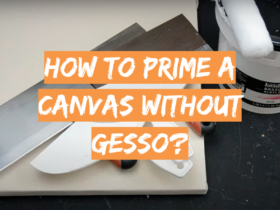


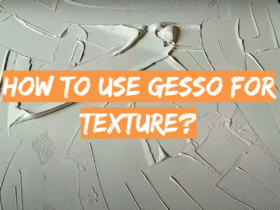
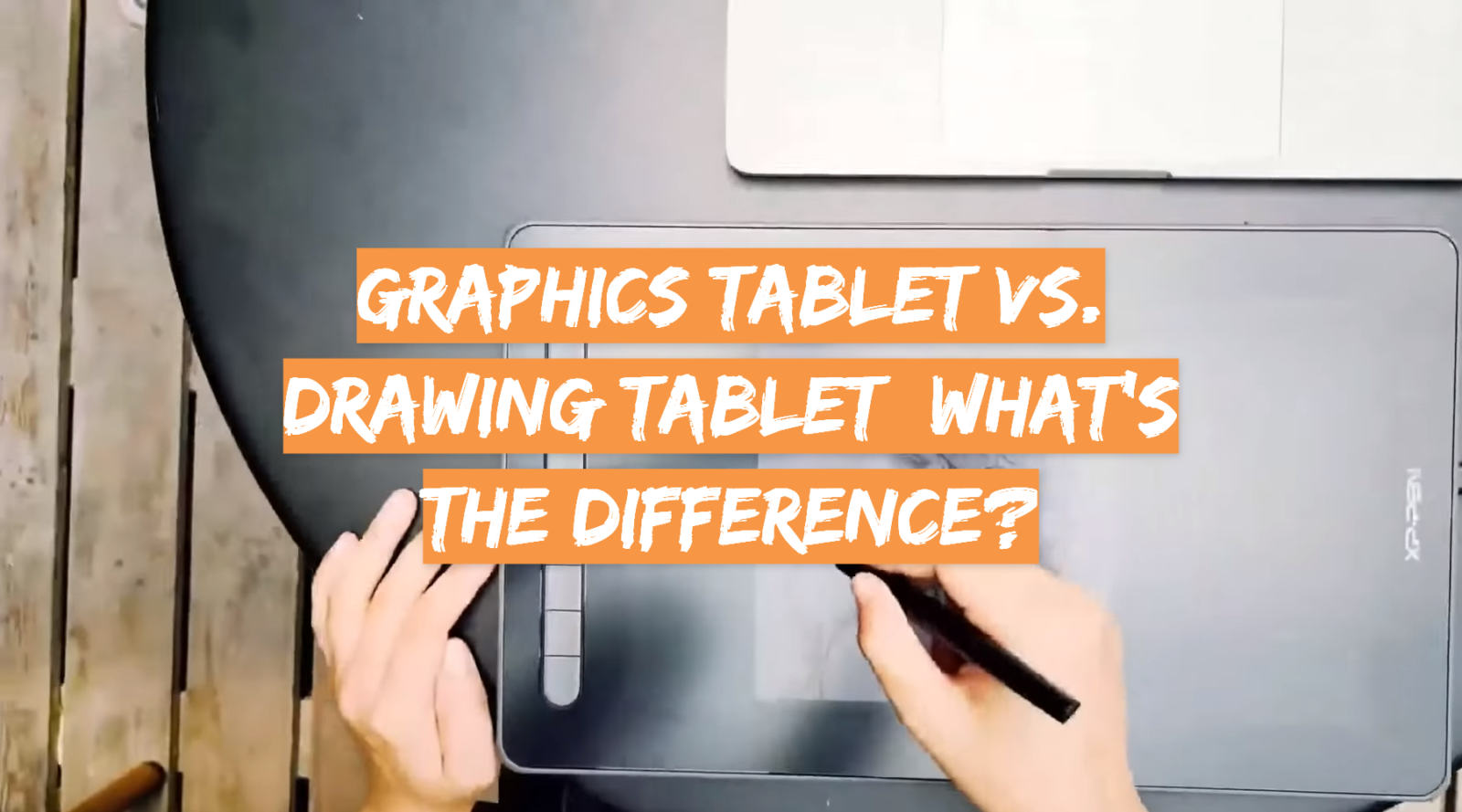
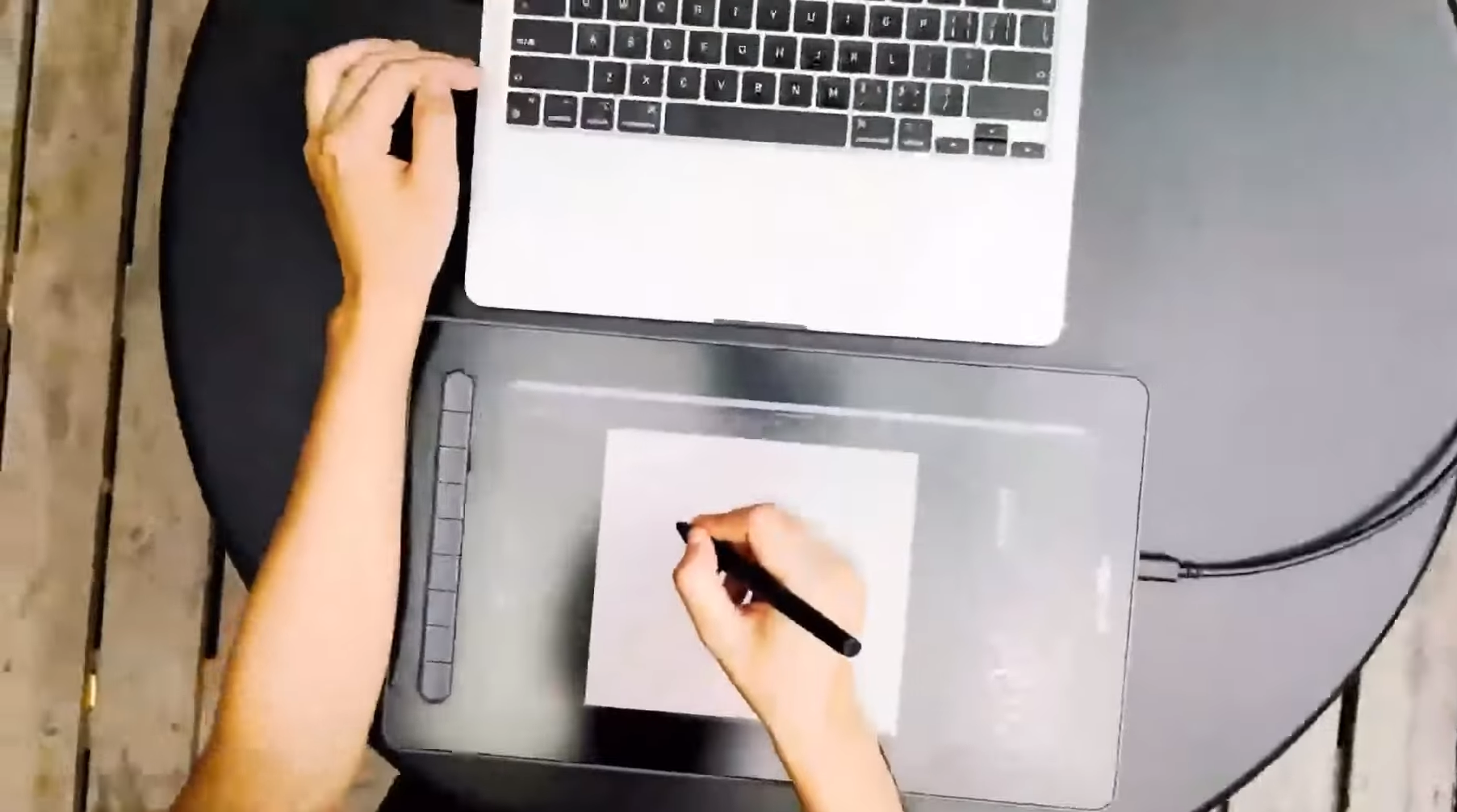


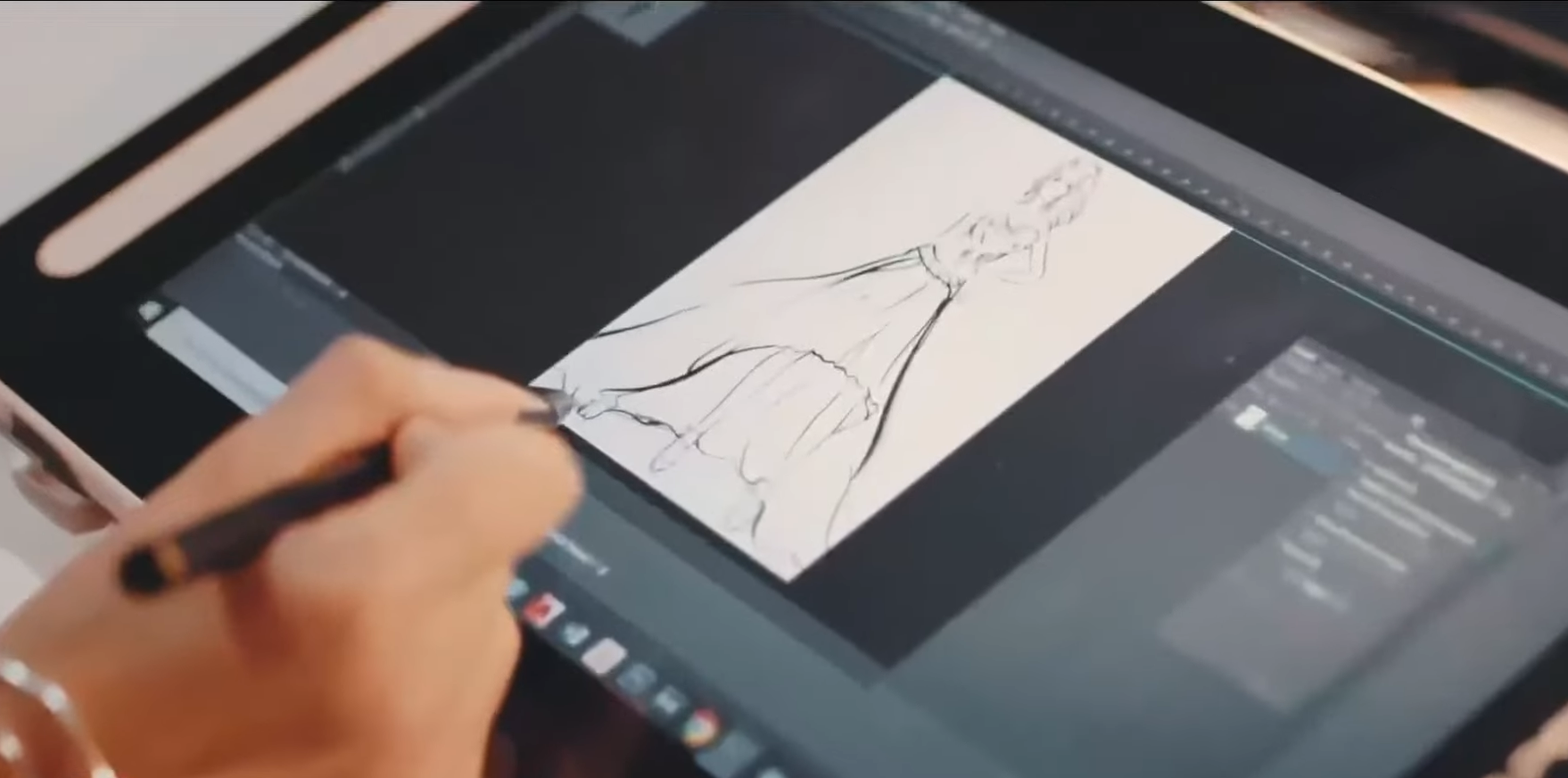
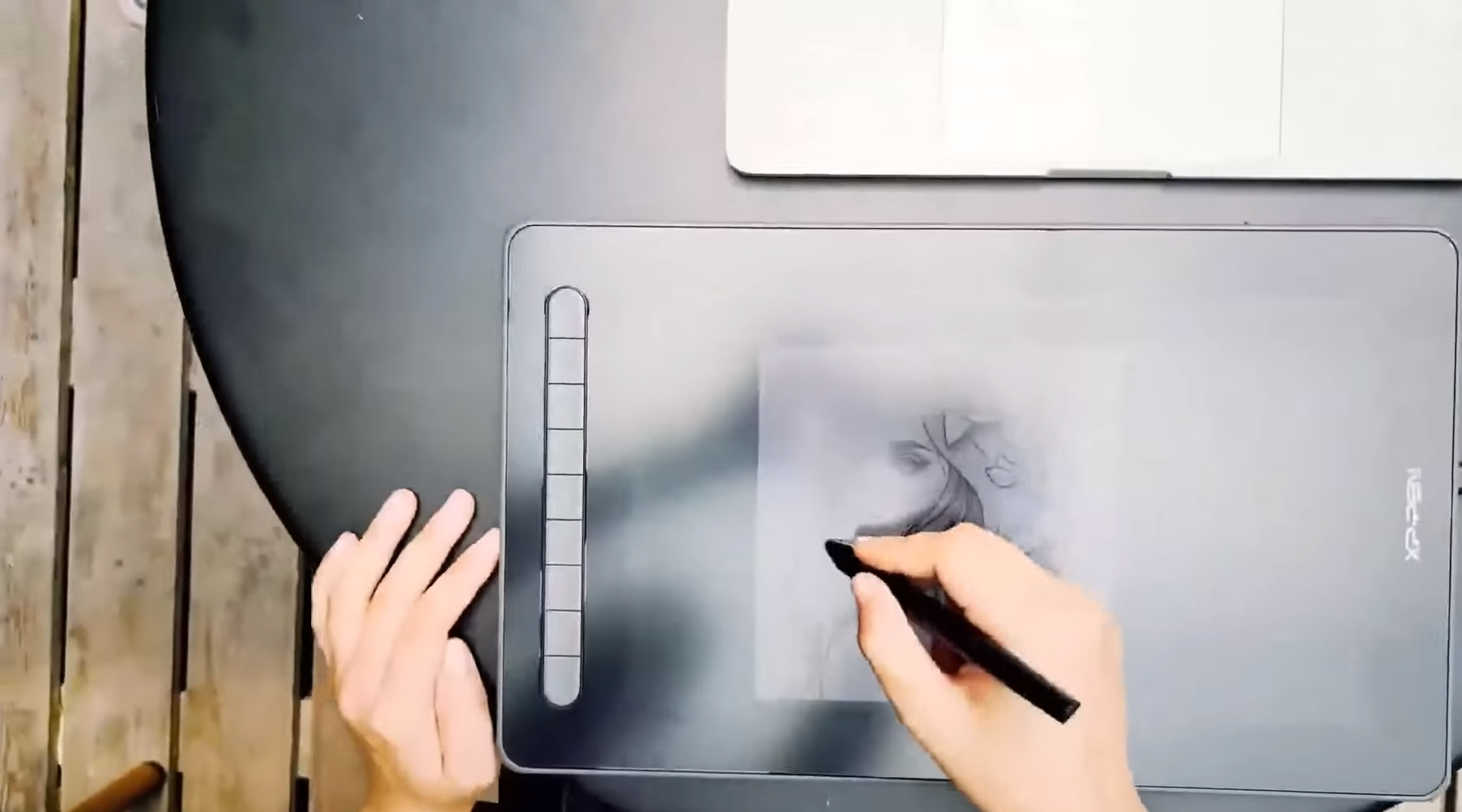

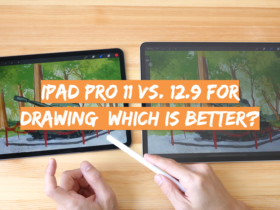
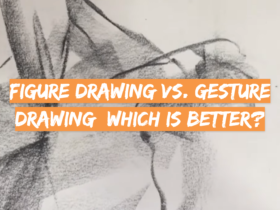
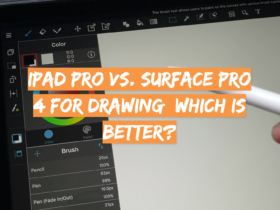
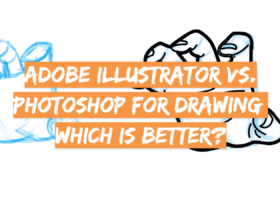
Leave a Review