Are you debating whether to use Adobe Illustrator or Photoshop for your drawing project? Both have their own unique benefits, so it can be hard to decide which will deliver the best results. In this blog post, we’ll break down both programs and see how they stack up in terms of features, tools, ease of use and more. By the end, you should come away with a better understanding of which program is right for your needs – Adobe Illustrator or Photoshop!
What are the Specifics of Drawing?
Drawing is a fundamental form of expression, allowing us to capture different elements of the world around us. But what are the specific characteristics that make up a drawing? [1]
-
- Line is the most basic and foundational element of drawing. Lines are the fundamental building blocks of form, shape, and texture. They can be used to create outlines for objects, to define contours or add shading and shadows, as well as to imply texture in a two-dimensional work. Line also serves an important compositional purpose. It directs the viewer
- Value is the degree of lightness or darkness in a drawing, and it helps to create the illusion of form and space on a two-dimensional surface. Values can be created through shading or hatching techniques, which allow artists to add depth and dimensionality to their work.
- Color is often used in drawings to bring out specific aspects of an image.
- Texture is another common element in drawing that helps to add depth and dimensionality. Textures can be created through the use of various mark-making techniques, such as hatching or stippling.
- Perspective is the technique of creating an illusion of three-dimensional space on a two-dimensional surface. Perspective can be used to create an illusion of depth, distance, and volume in a drawing.
- Scale is an important tool for creating a sense of size and distance in a drawing. By adjusting the scale of certain elements, artists can create realistic illusions of depth and dimensionality.
- Composition is the arrangement and placement of objects in space to create a unified image or scene. Good composition involves the careful consideration of line, value, color, texture and perspective to create a balanced and aesthetically pleasing work of art.
These are all important components of drawing that help to create a visually engaging piece of artwork. By incorporating these elements into their drawings, artists can explore and express their ideas in an artistic manner. [2]
What are the Most Popular Types of Drawing?
Drawing is a form of artistic expression that can range from simple doodles to complex works of art. While many artists specialize in certain types of drawing, there are some styles and mediums that are more popular than others. Here are some of the most popular styles and mediums used in today’s art world:
- Pencil Drawing: Pencil drawing is probably the most common type of drawing used today. It is versatile, easy to learn, and requires little specialist equipment. The main advantages of pencil drawings are that they offer a great range of shading and depth control. [3]
- Ink Drawing: Ink drawings use permanent ink instead of graphite or charcoal for their medium. Ink has bolder lines and is used for more intricate drawings. Ink drawings give a unique look, and can be used for everything from sketches to finished works of art.
- Charcoal Drawing: Charcoal is another versatile medium that offers rich tones and shading options. It is generally easier to use than ink because it can be smudged or blended for a softer effect. Charcoal also has a unique look that cannot be achieved with pencil or ink.
- Painting: Painting is an art form in itself, and can range from simple watercolors to more complex acrylics and oils. Paintings often require special supplies, but they offer a huge range of colors, textures, and effects.
- Digital Art: Digital art uses digital tools such as tablets and graphics tablets to create art digitally. Digital art is becoming increasingly popular as it has many advantages, such as being able to easily manipulate images and drawings. It also allows for easier collaboration with remote artists or clients.
- Scratchboard Art: Scratchboard art is a type of relief printing where an artist creates an image by scratching off ink or paint on the surface of a board. This art form has a unique look and texture, and is often used for wildlife illustrations or to create an aged effect.
There are many other types of drawing styles and mediums available to artists today, from oil pastels to sculpting. By exploring different techniques and materials you can find the style that works best for your projects. With practice and patience, you can create beautiful artwork that is unique and expressive. The possibilities for drawing are practically endless. So go forth, find your favorite type of drawing, and start creating! [4]
What are the Popular Drawing Softwares?
If you’re looking to create digital art, there are a range of popular drawing softwares available. Whether you’re a professional designer or an aspiring artist, these programs provide the ability to create stunning visuals and designs. Popular drawing software includes:
- Adobe Photoshop is the industry standard for digital art, providing a range of powerful tools and features. It’s used by professional designers to create everything from website designs to artwork for print.
- Corel Painter is another popular software for digital art, featuring Natural Media brushes that can simulate real-world painting tools like oil paint and charcoal. It’s great for creating realistic paintings and illustrations.
- Clip Studio Paint is a vector-based drawing program that’s popular for comic book art and digital painting. It has powerful features like perspective grids, storyboarding tools, and animation tools to help you create dynamic artwork.
- Krita is an open-source, free drawing software that’s great for creating digital artwork and illustrations. It features a range of customizable brushes and tools to help you create the perfect art piece.
- Autodesk SketchBook is a powerful app that helps you capture your ideas on-the-go. With its intuitive interface, you can quickly create stunning sketches and paintings with ease. [5]
Features and Functions of Adobe Illustrator
Adobe Illustrator is one of the most popular and powerful applications available for creating, editing, and manipulating vector graphics. Designed specifically for professional graphic designers and illustrators, Illustrator provides a wide range of features that make it easy to create stunning visuals with precision. With its intuitive user interface, robust range of tools, and support for multiple file formats, Adobe Illustrator is a great choice for any creative project. Here are some of the top features and functions of Adobe Illustrator:
- Drawing Tools – Illustrator’s drawing tools let you create basic shapes such as lines, circles, rectangles, and more, as well as complex freeform shapes. You can even use the shape builder to easily combine shapes and create unique designs.
- Text Tools – The text tools in Illustrator make it easy to add text to your drawings and manipulate the font, size, alignment, color, kerning, leading, and more. You can also adjust the spacing between characters and words for a more polished look.
- Color Palette – Illustrator’s color palette includes a wide range of colors to choose from, or you can create your own custom color swatches. The eyedropper tool allows you to quickly sample colors from other areas of your image or from other images altogether.
- Layers – Illustrator’s layers panel makes it easy to organize and manage complex drawings. You can move objects around on different layers, create layers within layers, adjust layer visibility, and more.
- Effects – You can add special effects to your drawings in Illustrator with the Effects menu. This includes drop shadows, glows, bevels, blurs, warps, textures, and more.
- Live Trace – The Live Trace feature makes it easy to convert bitmap images into vector graphics. This is great for quickly converting a scanned image, logo, or sketch into a digital format that can be easily scaled and manipulated.
- Export/Import – Adobe Illustrator supports a wide range of file formats, making it easy to export your drawings in different formats for use in other creative projects or to share with others.
- Scripting – Illustrator also supports scripting, allowing you to write scripts that automate tasks and streamline your workflow. This is great for quickly creating multiple versions of the same design with different color schemes or sizes. [6]
What are the Benefits of Adobe Illustrator for Drawing?
Adobe Illustrator is one of the best software tools for drawing and graphic design. It offers a wide range of features that make it easy to create beautiful artwork from scratch or edit existing designs, making it perfect for both professional designers and hobbyists alike. Here are some of the key benefits of using Adobe Illustrator for drawing:
Precision Tools
Adobe Illustrator has a range of precision tools, such as the Pen Tool and Rectangle Tool, that make it easy to create precise shapes quickly. This makes it perfect for creating complicated designs with lots of intricate details.
Vector Artwork
Vector artwork is the preferred format for most professional designers and illustrators as it is resolution independent, meaning it can be resized without any loss of quality. Adobe Illustrator is perfect for creating vector artwork, allowing you to create complex shapes and custom designs quickly and easily.
High Quality Output
Adobe Illustrator offers high-quality output that can be used in print and digital media with ease. The program also allows you to save your artwork as different file formats such as .jpg and .png for use on the web.
Time Saving Features
It has a range of time-saving features such as the ability to quickly copy and paste objects, and the Object Styles feature which allows you to save groupings of styles so that they can be quickly applied to other designs. This makes it incredibly easy to create multiple versions of your artwork
Support and Resources
Adobe Illustrator has a great range of support and resources available online, including tutorials, forums and articles to help you get the most out of the program. This makes it perfect for both experienced designers who want to refine their skills, as well as beginners who are just getting started with graphic design. [7]
Features and Functions of Photoshop
Photoshop is a powerful program used to create and manipulate digital images. It offers an array of features and functions that enable users to quickly edit, adjust color, add text, crop, and retouch photos. Photoshop can be used for web design, graphic design, photo editing and much more. Here are some of the top features and functions of Photoshop:
- Image editing: Photoshop offers a range of tools to help you edit pictures. You can adjust exposure, color balance, hue/saturation and contrast, as well as rotate or resize photos. You can also use the Liquify feature to distort an image in any direction you need.
- Selections: Making selections is easy with Photoshop’s selection tools. You can use the lasso or magic wand to quickly select any area of an image. The Quick Selection tool allows you to quickly select only the parts of an image you want to be visible in your composition.
- Layer masks: Layer masks are great for creating composite images. You can use layer masks to hide portions of a layer, while still keeping the original image intact. This is great for photo retouching, as you can easily hide any blemishes or unwanted imperfections in the photo.
- Filters and Adjustments: You can adjust colors and tones with Photoshop’s filters and adjustments. You can sharpen images or give them a vintage feel with just a few clicks of the mouse. Adjustment layers are also helpful for adding special effects to any layer, as you can easily adjust the opacity and intensity of any effect.
- Text tools: Photoshop has a variety of text tools that make it easy to add captions or watermarks to images. You can control colors, fonts, sizes and spacing with just a few clicks. You can even animate text and add special effects, making it easy to create eye-catching graphics.
- Painting tools: You can use Photoshop’s painting tools to draw or paint directly on the canvas. With a variety of brushes and colors at your disposal, you can easily create stunning digital art. From realistic landscapes to abstract designs, the possibilities are endless with Photoshop’s painting tools.
- Retouching: Photoshop has a wide range of retouching tools to help you refine your images. You can use the Clone Stamp tool or Healing Brush to remove unwanted elements from an image, or use the Liquify filter to make subtle changes in shape and size.
- Vector graphics: Vector graphics are great for creating logos and illustrations. With Photoshop’s Paths and Pen tools, you can easily draw crisp lines and shapes that will remain sharp on any device. Vector graphics are also great for creating logos with multiple colors or gradients.
- Automation: Photoshop offers a variety of automation options to help you work faster. With actions, scripts, droplets, and more, you can quickly create complex compositions with just a few clicks. You can also use the batch processing feature to apply effects and adjustments to multiple images at once. [8]
Which Advantages of Photoshop for Drawing?
Drawing in Photoshop has many advantages compared to traditional drawing techniques. It offers a wide range of tools and features that can help to enhance the artistic process, while still allowing for creative expression. Here are some of the main advantages of using Photoshop for drawing:
Versatility
Photoshop is an extremely versatile program, which means it can be used to create art pieces in any style. Whether you are looking to create a traditional sketch, digital painting, or something more abstract and experimental, Photoshop has the tools to make it happen. [9]
Layers
The use of layers is extremely useful when drawing with Photoshop. With layers, you can easily separate different elements of your art piece and adjust them individually without affecting the entire image.
Tools
Photoshop offers a wide range of drawing tools such as brushes, pencils, erasers, and more. Each of these tools can be customized to suit your needs so that you can create works of art with great accuracy and detail.
Effects
Another advantage of Photoshop is the ability to add different effects and filters to your work. This allows for even more creativity and expression while drawing in Photoshop.
Digital Painting
Photoshop also offers a great digital painting experience. With its wide range of brushes, pencils, erasers, and other tools, you can create beautiful works of art that closely resemble traditional paintings. [10]
How to Draw Beautifully with Online Tools?
Drawing is an age-old art form that has been used to express creativity and emotion for centuries. With the advent of technology, more people are now able to access tools to create stunning pieces of artwork online. Now, we’ll take a look at how you can use online tools to draw beautiful pictures and illustrations.
One of the best ways to start creating beautiful drawings is by finding online tutorials. Tutorials are great for learning different techniques and approaches to drawing, as well as seeing how other professionals create their artwork. Many websites offer free tutorials that you can use to learn basic techniques such as shading, perspective, and color theory. Additionally, there are many subscription-based services that provide more in-depth lessons and guidance.
Once you have the right tools and techniques in place, it’s time to put your skills into practice. When starting a project, it can be helpful to break down the task by focusing on one element at a time. For instance, if you are creating a landscape painting, start with the sky and then slowly add in the details such as trees, rocks, or other elements. Additionally, it can be helpful to take breaks when you feel overwhelmed or stuck. This will help clear your mind and give you time to think of new ideas.
Finally, once you have finished your artwork, make sure to showcase it on social media or other platforms. This is a great way to get recognition for your work and potentially find new clients or customers. Additionally, you can also join an online art community to connect with other creatives, get feedback on your artwork, and learn from each other. [11]
FAQs
What is the best Adobe program for drawing?
Adobe offers an array of drawing programs that can be used for different purposes. It provides a wide range of features for creating complex artwork and illustrations. Photoshop is also great for digital art projects such as photo manipulation, image retouching, logo design, and more. For sketching on the go, Adobe Fresco offers a range of tools for creating digital art on iPad and Android devices.
Why do artists use Photoshop instead of Illustrator?
For one, Photoshop offers more in the way of photo editing and retouching capabilities than Illustrator does. This makes it ideal for making finished artwork from photographs or other forms of digital media. Additionally, Photoshop features powerful layering tools that allow artists to build up complex compositions by combining various image elements together. Finally, Photoshop also has powerful color correction tools that enable artists to manipulate hues and shades for a wide range of creative results.
Is Photoshop the best for drawing?
Photoshop can be used to create almost any kind of digital artwork, from portraits to landscapes, and from simple sketches to complex illustrations. It has an extensive library of brushes which allow you to customize your own set according to your needs and preferences. You can also use Photoshop to quickly manipulate and edit imagery, perfect for touching up photographs or creating stunning collages.
Another great thing about Photoshop is its ability to be used with other software. You can easily import images from other programs like Illustrator or GIMP into your project in Photoshop, allowing you to create even more detailed artwork than before. And with the help of plugins and extensions, you can add even more features to your creations.
Which Adobe is best for digital art?
The most popular Adobe program for digital art is Photoshop. This program is designed to help you create digital photos and illustrations that look professional. It offers a range of tools, including painting, drawing, retouching and compositing capabilities. Photoshop is best suited for artists who want to produce high-quality images with realistic textures and lighting effects.
Another popular Adobe program for digital art is Illustrator. This software has a more vector based approach and is ideal for creating logos, posters and other vector artwork. It has a wealth of tools that can help you create professional-looking designs with ease.
For digital painting and illustration, Adobe offers the popular program Painter. This software has been designed to mimic traditional art materials like watercolors, pastels and oil paints. It offers a range of features such as customizable brushes and color palettes, as well as a wide range of textures and effects that can help you create digital artwork that looks like it was painted by hand.
Useful Video: Drawing In Photoshop vs Illustrator: Which One Is Best?
To Sum Up
In the end, it all boils down to personal preference and the task at hand when trying to decide between Adobe Illustrator and Photoshop. Whether you’re an aspiring artist looking to create graphics for your portfolio or a major company intending to disseminate your content worldwide, the right choice lies in understanding what each program excels at and then using that knowledge to suits your needs. There’s no single solution for everyone as both programs are strong contenders with specific strengths and weaknesses, but they definitely have a place in any designer’s toolbox. So the question remains: which one do you choose? The answer will always depend on what you’re trying to achieve. Hopefully this blog post has provided enough food for thought so that you can make an informed decision based on your project!
References:
- https://www.britannica.com/art/drawing-art
- https://study.com/academy/lesson/drawing-definition-types-history.html
- https://www.linearity.io/blog/drawing-styles/
- https://obsessedwithart.com/popular-drawing-styles/
- https://www.creativebloq.com/advice/the-best-software-for-digital-artists
- https://blog.udemy.com/what-is-adobe-illustrator-used-for/
- https://creativestudiosderby.co.uk/5-benefits-of-learning-adobe-illustrator/
- https://www.agitraining.com/adobe/photoshop/classes/what-is-photoshop
- https://www.photoshopbuzz.com/is-photoshop-good-for-drawing/
- https://www.websitebuilderinsider.com/is-adobe-photoshop-good-for-drawing/
- https://www.ask.com/news/how-to-draw-online-drawing-websites-apps-tools

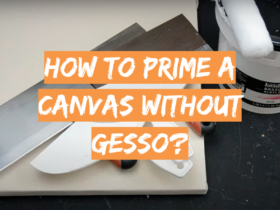


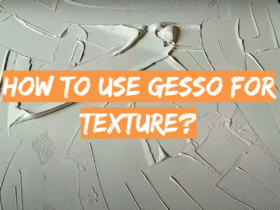
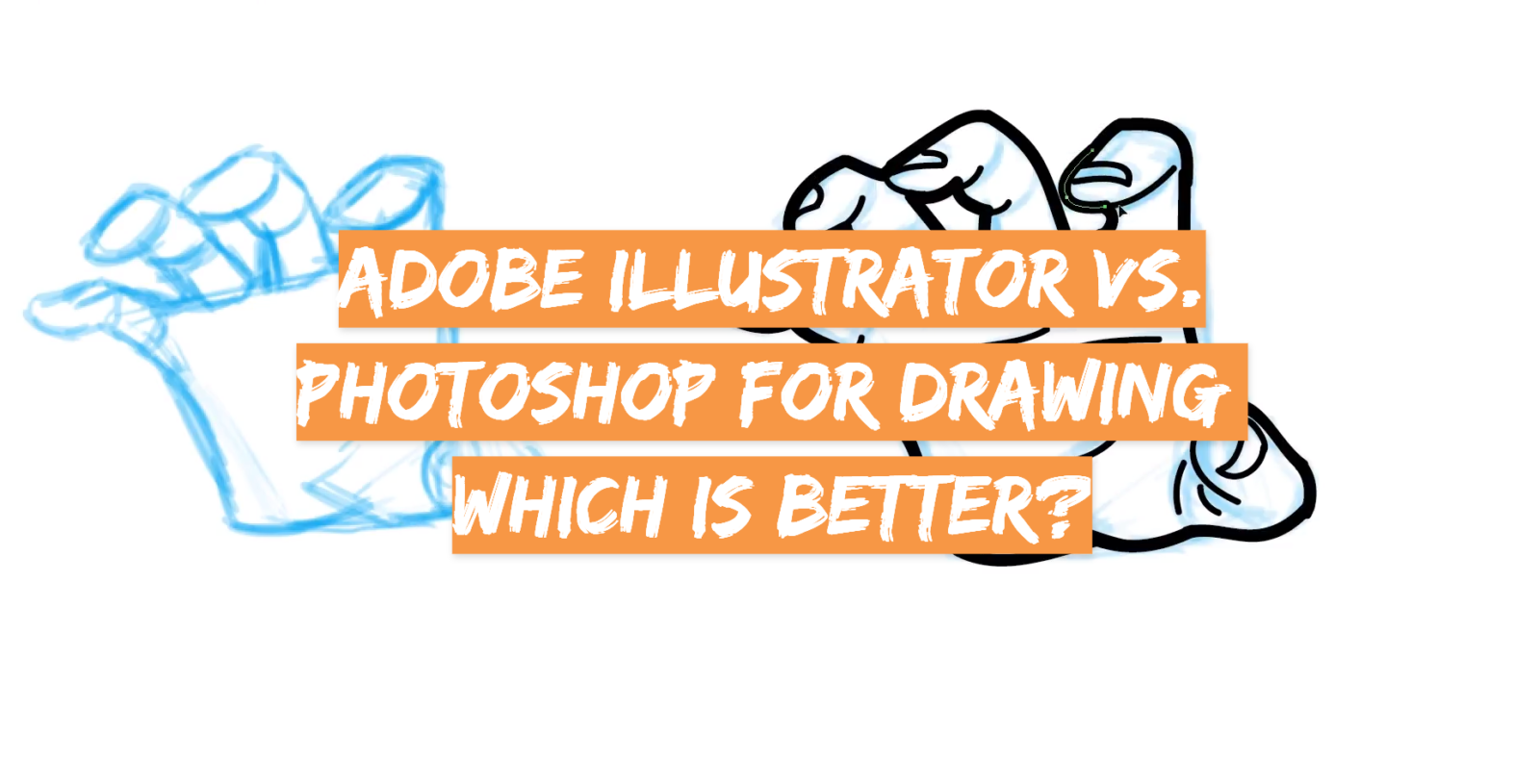
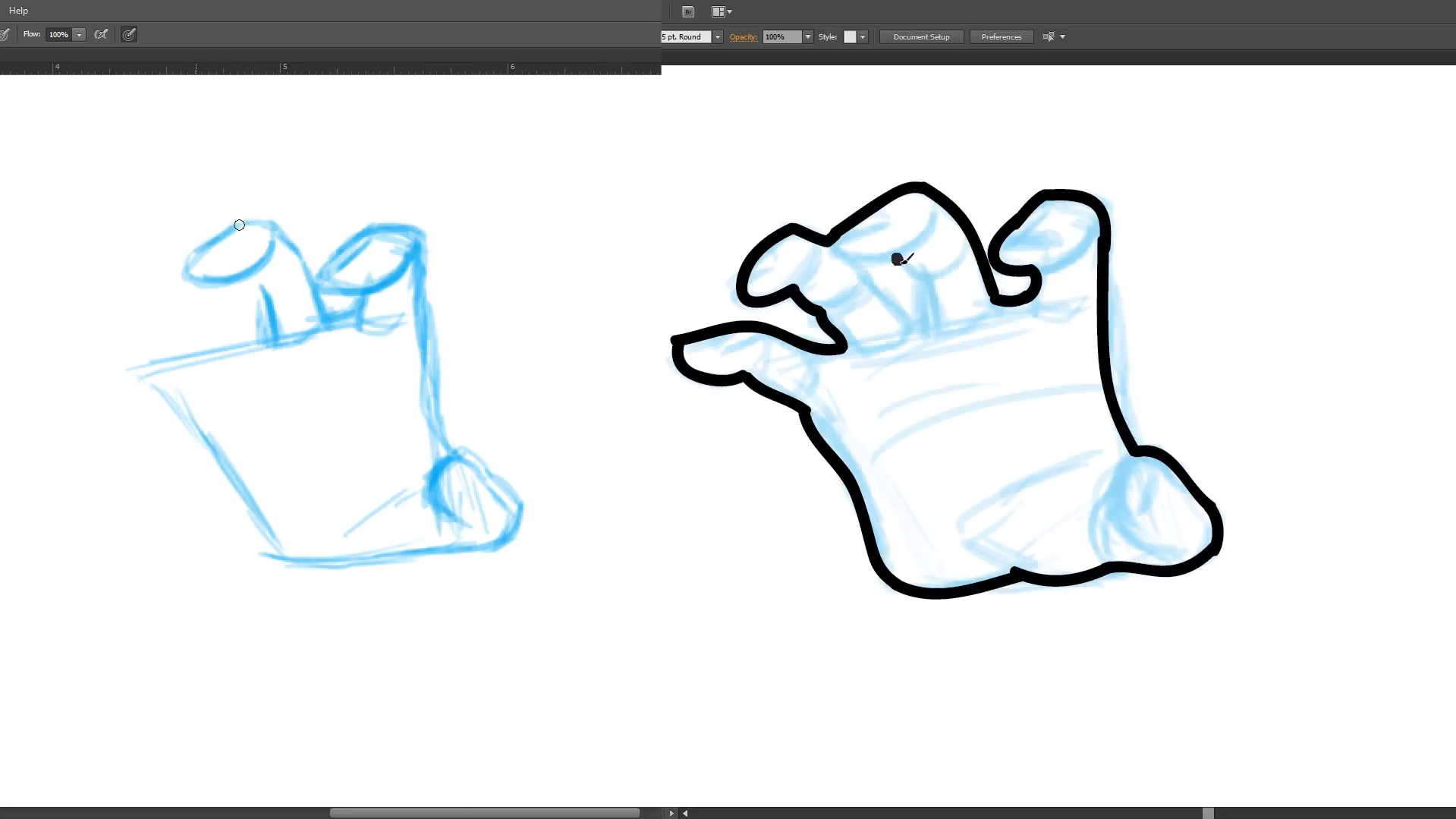
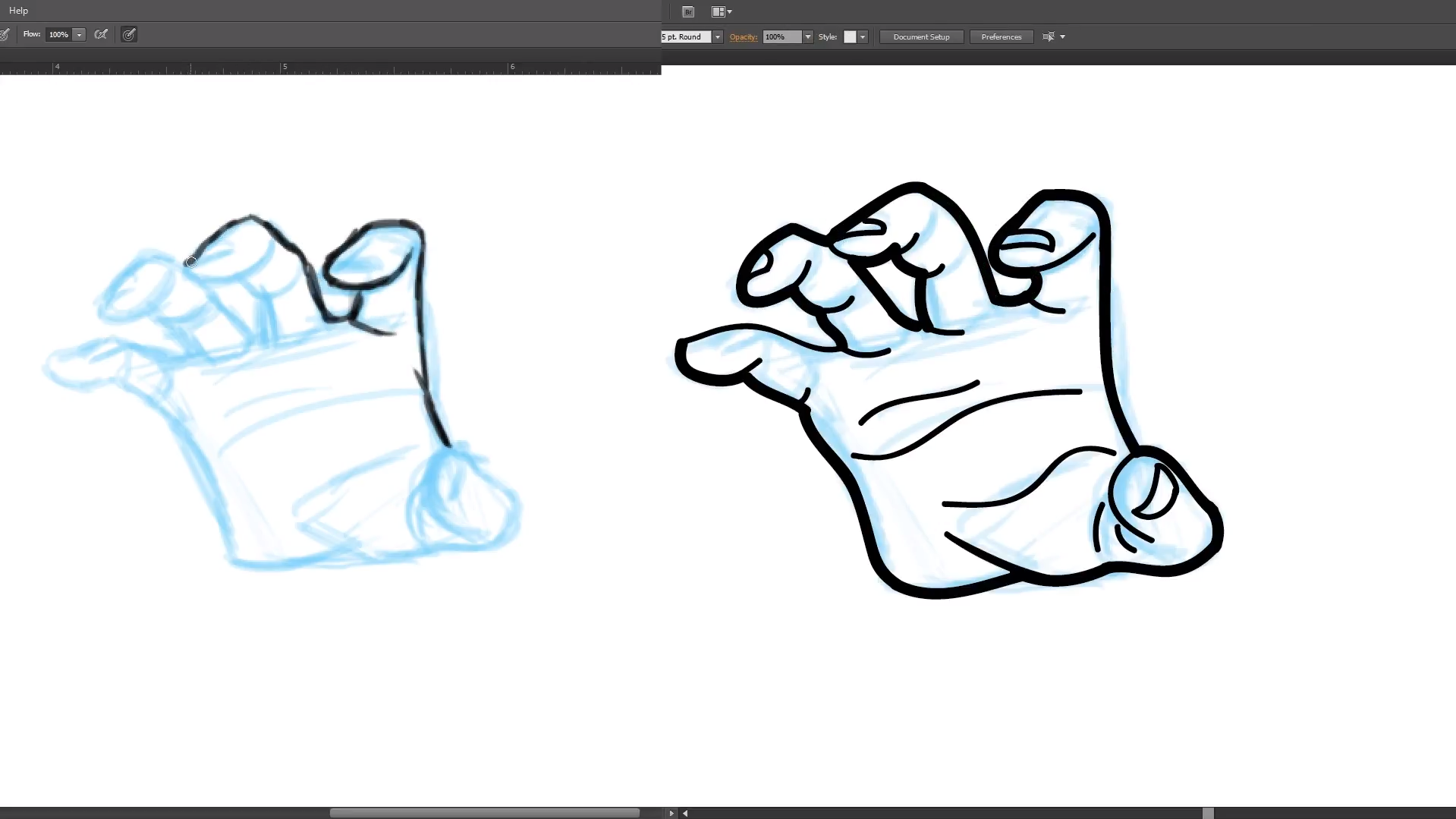
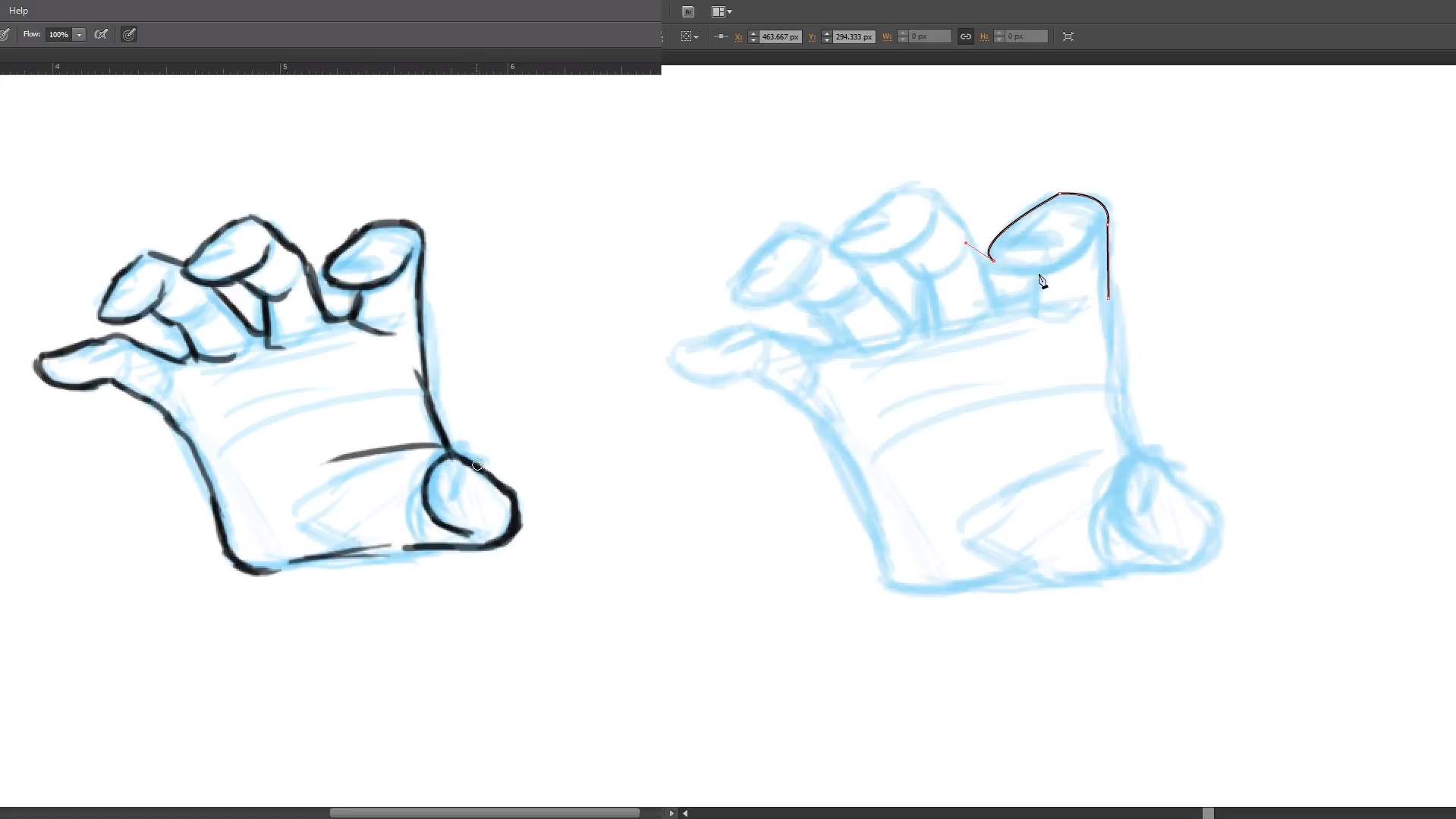
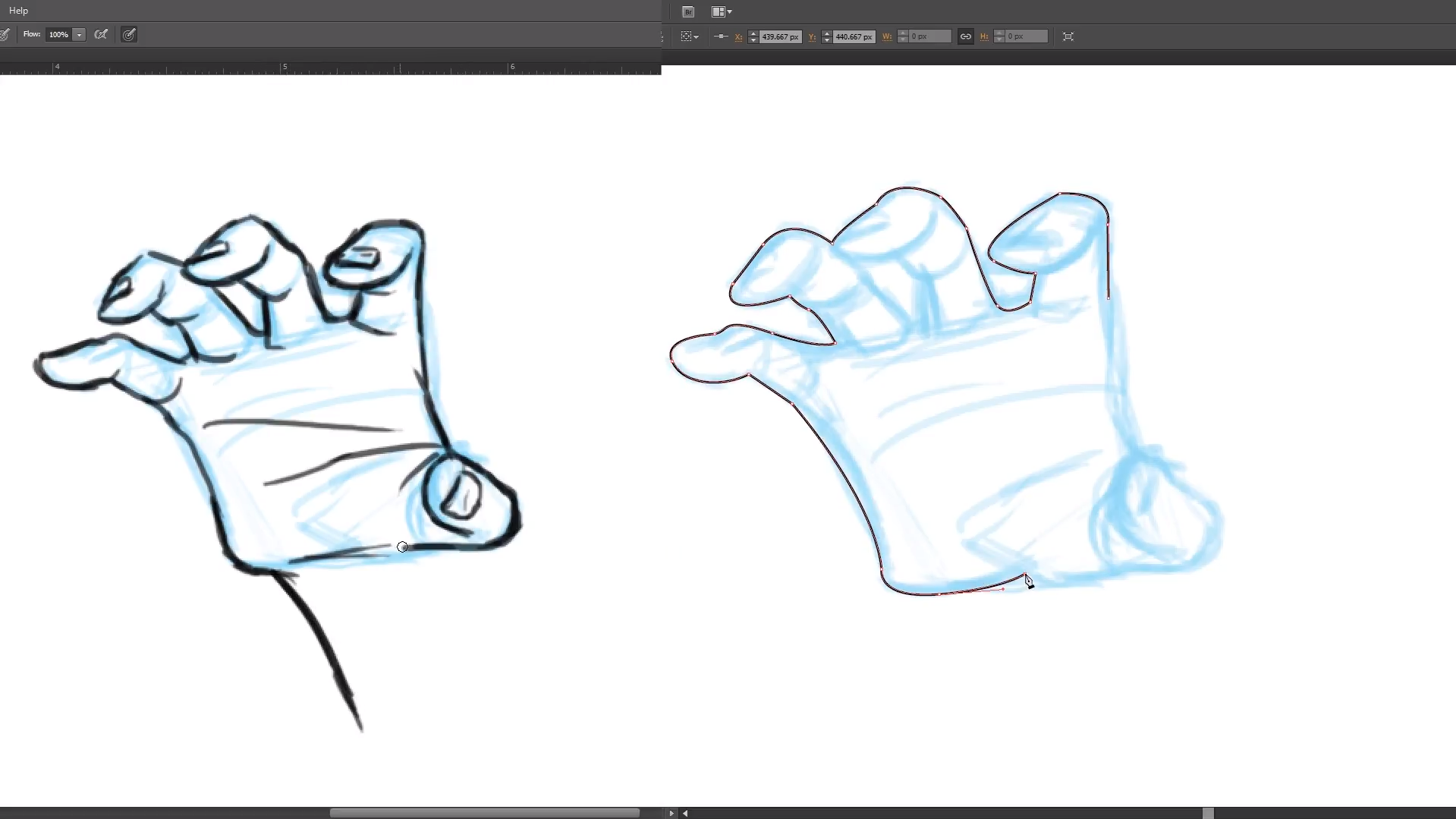
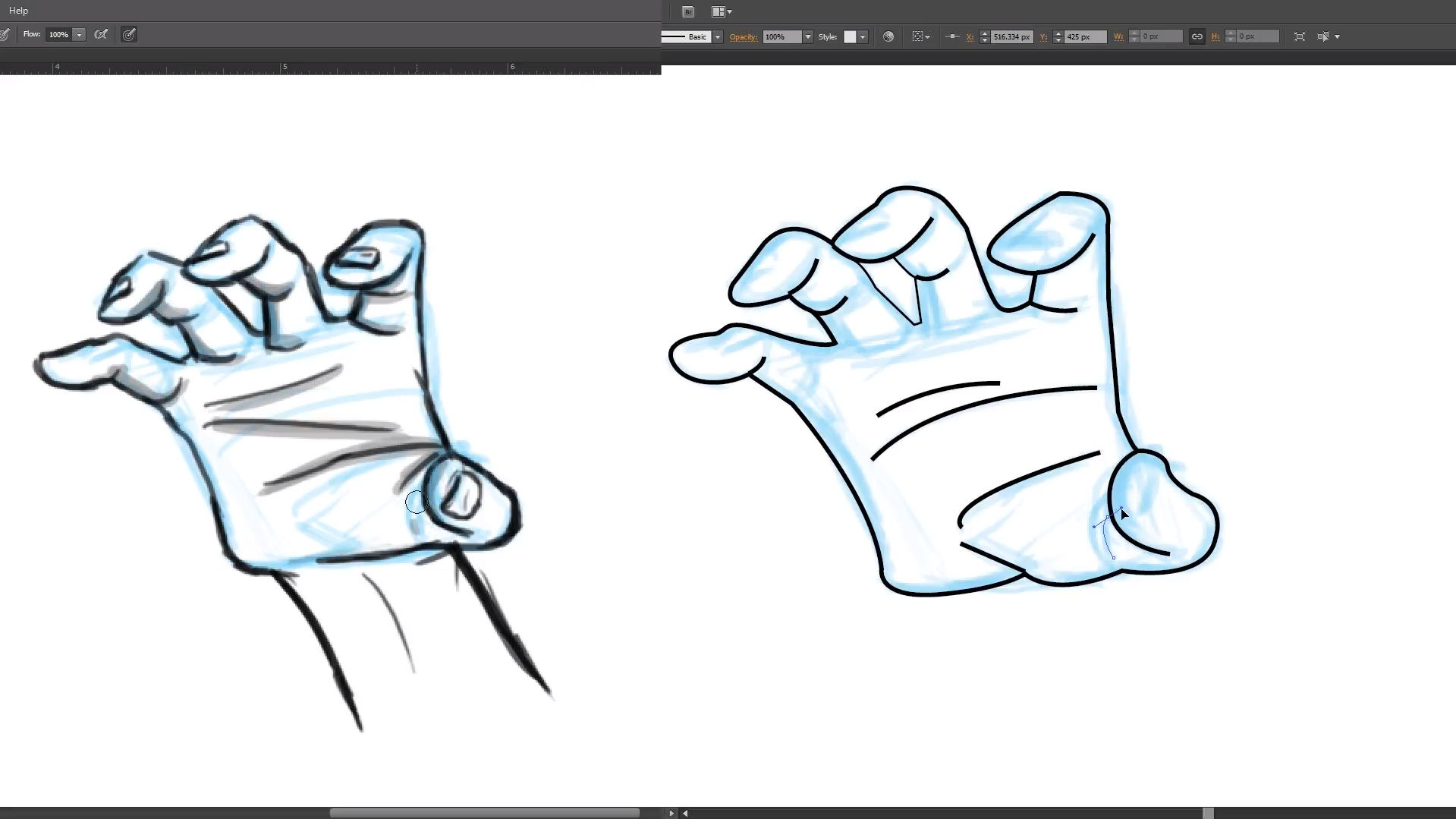

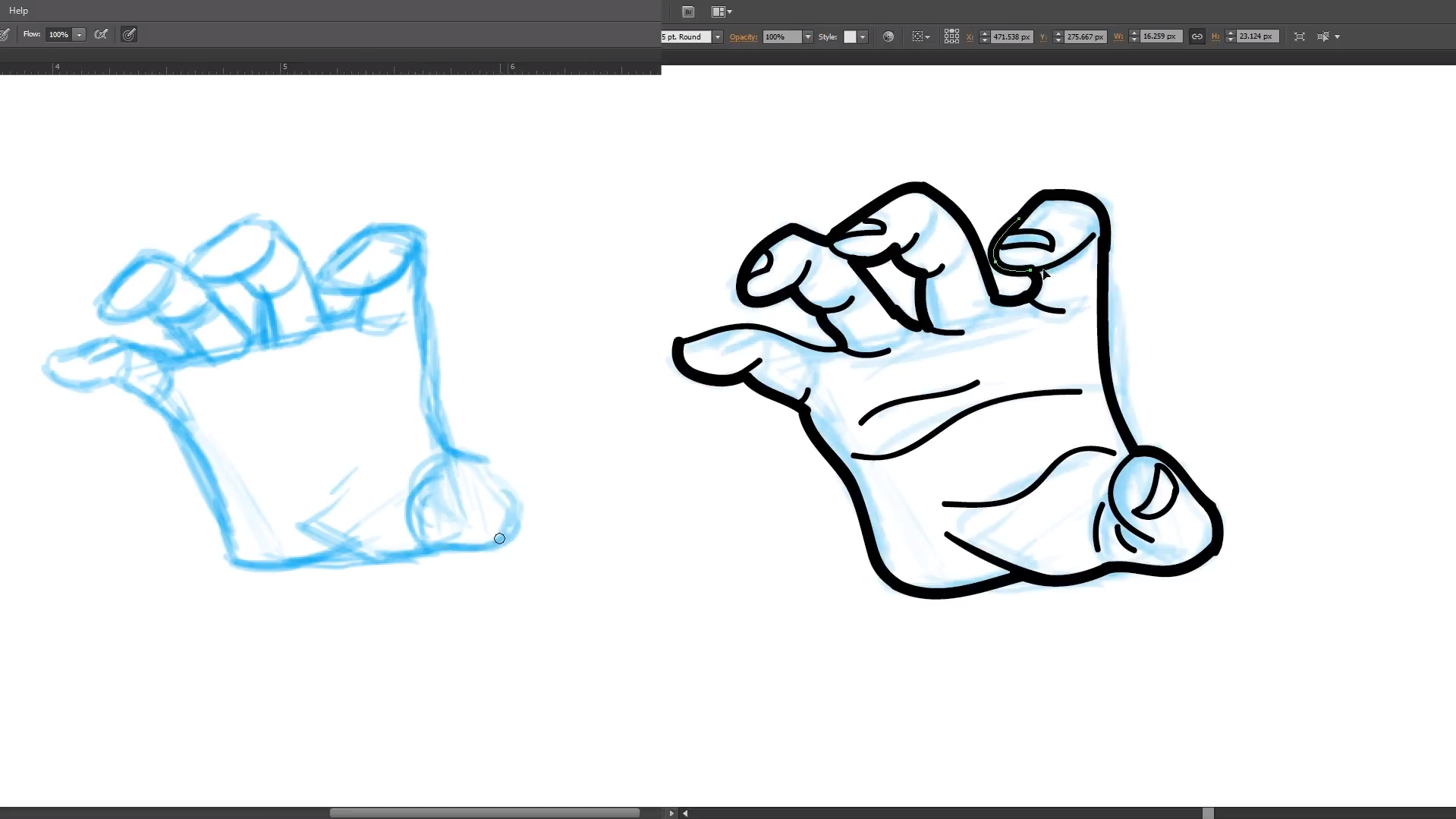
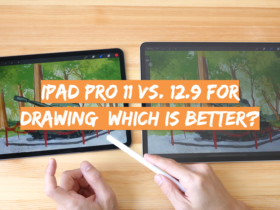
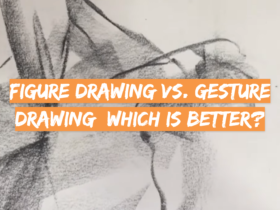
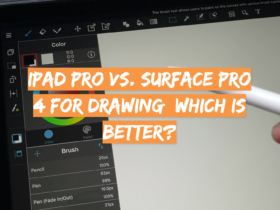
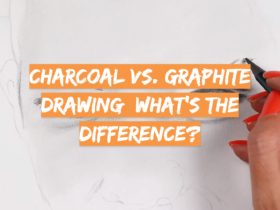
Leave a Review