Do you want to learn how to draw cartoons on your computer? If so, then this blog post is perfect for you! Drawing cartoon characters offers an engaging and creative way of expressing your ideas and emotions. It also allows you to create fun yet detailed illustrations. Whether it’s an intricate frame-by-frame comedic animation or a playful comic strip, everyone can benefit from having the ability to bring their stories and products alive through illustration! Here we will discuss what software tools are available, how to use them effectively, tips for creating dynamic drawings, as well as provide examples of cartoon artwork created with these programs. So open up that Wacom pen tablet or mouse — it’s time to draw some cartoons!
Features of Drawing
Drawing is a wonderful form of artistic expression that requires skill, patience and creativity. It is the process of creating images or designs using various tools such as pencils, pens, markers, charcoal and many others. Drawing has been around for centuries and has evolved greatly over time. From cave drawings to digital illustrations, drawing has come a long way. [1]
- Creativity: Drawing allows individuals to express their creativity and imagination in a visual form. It is a way to bring ideas, thoughts and emotions to life.
- Observation skills: Drawing requires the artist to pay close attention to details, proportions, shapes and colors. This helps develop observation skills that can be beneficial in other aspects of life as well.
- Fine motor skills: Drawing involves precise movements of the hand and fingers, which helps in developing fine motor skills. This is especially important for children as it aids in their overall development.
- Concentration and focus: Drawing requires concentration and focus to create detailed and accurate drawings. It can help individuals improve their ability to concentrate on a task for an extended period of time.
- Stress relief: Drawing can be a relaxing activity that helps individuals unwind and de-stress. It allows them to focus on the present moment and forget about their worries or concerns.
- Communication and expression: Drawing is a form of visual communication and can be used as a means to express ideas, thoughts, and emotions that may be difficult to put into words.
- Hand-eye coordination: Drawing involves the coordination of hand movements with what is seen, which helps in developing hand-eye coordination. This skill is essential in many activities, such as sports and everyday tasks.
- Problem-solving skills: Drawing requires individuals to think critically and find solutions to problems, such as how to accurately represent a subject or create a certain effect. These problem-solving skills can be applied in other areas of life as well.
- Appreciation for aesthetics: Through drawing, individuals develop an appreciation for the visual world around them. It allows them to see beauty in everyday objects and appreciate art in all its forms.
- Therapeutic benefits: Drawing can have therapeutic benefits, such as reducing anxiety, improving mood and promoting self-esteem. It can be used as a form of art therapy to help individuals express and process their emotions.
- Versatility: Drawing is a versatile medium that can be done with a variety of tools, such as pencils, charcoal, ink, and digital programs. This allows for endless possibilities and the ability to experiment with different techniques and styles. [2]
What Types of Drawing Are Available?
There are various types of drawings that can be created using different techniques and tools. Some of the most common types of drawing include:
1. Sketches
Sketching is a quick way to capture an idea or concept on paper using lines, shapes, and shading. It is often used as a foundation for more detailed artwork or as a standalone piece. [3]
2. Illustrations
Illustrations are detailed drawings that often accompany text, such as in books, magazines, and advertisements. They can range from simple line drawings to complex digital illustrations.
3. Cartoons
Cartoons are a type of illustration that features exaggerated or caricatured characters and scenarios. They are often used for entertainment purposes such as comics, animations, and political satire.
4. Technical Drawings
Technical drawings are precise and accurate illustrations used for technical purposes such as engineering, architecture, and manufacturing. They typically include measurements, dimensions, and other specifications.
5. Perspective Drawings
Perspective drawings create the illusion of depth in a two-dimensional image by using techniques such as vanishing points and horizon lines. They are commonly used in architectural and landscape drawings.
6. Life Drawings
Life drawings are created from observation of real-life objects or subjects, such as people, animals, or still life scenes. They can be done with various mediums, including pencil, charcoal, and ink.
7. Portraits
Portraits are realistic depictions of a person’s face or figure. They can range from simple sketches to highly detailed paintings and are often used to capture the likeness of a specific individual.
8. Landscapes
Landscape drawings showcase natural scenery, such as mountains, forests, or oceans. They can be done with various mediums and styles, from realistic to abstract.
9. Still Life
Still life drawings feature inanimate objects arranged in a composition. They can range from simple sketches to highly detailed paintings and are often used to practice techniques and showcase creativity.
10. Digital Drawings
Digital drawing is the process of creating artwork using digital tools such as graphics tablets, software programs, and mobile apps. It offers endless possibilities for creating unique and dynamic illustrations. [4]
What Tools Are Needed for Drawing?
The tools needed for drawing vary depending on the type of drawing and personal preference. However, there are some essential tools that every artist should have in their toolkit. These include:
- Pencils: When it comes to drawing, pencils are essential tools. They come in different hardness levels and can be used for sketching, shading, or adding fine details. [5]
- Erasers: Erasers are necessary for correcting mistakes and refining your work. There are different types of erasers such as kneaded erasers, vinyl erasers, and electric erasers.
- Paper: The right type of paper can make a huge difference in your drawing. For sketching, you can use any regular paper, but for more detailed work, it’s best to use high-quality drawing paper.
- Rulers: Rulers are important for creating straight lines and precise measurements in your drawings. They come in various sizes and materials such as plastic, metal, or wood.
- Ink Pens: Ink pens are great for adding details to your drawings or creating bold outlines. They come in different tip sizes and can be used for cross-hatching, stippling, and other techniques.
- Coloring Materials: If you want to add color to your drawings, there are various tools you can use such as colored pencils, markers, or watercolor paints. It’s important to choose high-quality materials for vibrant and long-lasting results.
- Sharpeners: Keeping your pencils sharp is crucial for achieving clean lines and precise details. There are manual sharpeners, electric sharpeners, and even sandpaper blocks that you can use for this purpose.
- Blending Tools: Blending tools such as blending stumps, tortillons, or cotton swabs are useful for creating smooth transitions and shading in your drawings.
- Fixatives: Fixatives are used to preserve your finished drawings and prevent smudging. You can use spray fixatives or workable fixatives depending on the type of medium you’re using.
- Drawing Tablets: For digital art, a drawing tablet is an essential tool. It allows you to draw directly onto the screen with a stylus and offers various features such as pressure sensitivity and customizable brushes.
Aside from these tools, there are also other helpful materials that you may want to consider for your drawing process such as tracing paper, masking tape, or artist’s tape. [6]
What are the Features of Digital Drawing?
There are several key features of digital drawing that make it a popular choice among artists and designers. Some of these features include:
- Versatility: Digital drawing offers a wide range of tools and techniques, making it suitable for a variety of styles and genres. This versatility allows artists to experiment with different techniques and styles without having to invest in expensive materials. [7]
- Ease of use: Digital drawing tools are often intuitive and user-friendly, making them accessible to beginners as well as experienced artists. With the help of tutorials and online resources, anyone can learn how to use digital drawing software in a relatively short amount of time.
- Undo/redo functionality: One major advantage of digital drawing is the ability to easily undo or redo mistakes. This feature allows artists to experiment and make changes without fear of ruining their work.
- Layering: Digital drawing software often includes layering capabilities, which allow artists to work on different elements of a drawing separately. This makes it easier to make changes and adjustments without affecting the entire image.
- Precision and control: With digital drawing tools, artists have precise control over their lines and strokes, allowing for more detailed and precise drawings. This level of control is not always possible with traditional drawing tools.
- Efficiency: Digital drawing can save time and effort compared to traditional methods. Artists no longer need to spend time sharpening pencils or cleaning up after using messy materials. They also have access to a variety of digital brushes and effects that can help them achieve their desired results more quickly.
- Portability: With digital drawing, artists can work on their creations anywhere as long as they have access to a computer or tablet. This allows for greater flexibility and convenience in the creative process.
- Cost-effective: While there may be an initial investment in purchasing digital drawing software and hardware, it can save money in the long run. Artists do not need to constantly purchase new materials and supplies, making it a cost-effective option.
- Collaboration: Digital drawing makes it easy for artists to collaborate with others remotely. They can share their work in real-time, make changes together, and even work on the same project simultaneously.
- Versatile output options: Digital drawings can be easily saved and exported in various formats, allowing for versatile usage. They can be printed, shared online, or even animated with the right software.
- Infinite possibilities: One of the most exciting features of digital drawing is its infinite possibilities. With constantly evolving technology and an endless array of tools and effects, there are always new ways to push the boundaries and create unique and innovative artwork. [8]
What Online Tools are Suitable for Drawing?
There are several online tools available for drawing, each with their own unique features and capabilities. Some popular online tools suitable for drawing include:
Canva
Canva is a user-friendly graphic design platform that offers a wide range of templates, images, fonts and tools for creating professional-looking designs. It also has an easy-to-use drag-and-drop interface, making it suitable for beginners and professionals alike. [9]
Sketchpad
Sketchpad is an online drawing tool that allows users to create digital art using various brushes, shapes and colors. It also has features such as layers, blending modes and symmetry tools for more advanced drawing techniques.
Krita
Krita is a free and open-source digital painting software that offers a wide range of tools and brushes for creating highly detailed artwork. It also has features such as animation support, customizable workspace and a resource manager for managing project files.
Adobe Photoshop
Adobe Photoshop is a powerful digital editing software that also offers drawing tools for creating illustrations and graphics. It has advanced features such as layer masks, filters and blending modes, making it suitable for professional artists and designers.
Autodesk SketchBook
Autodesk SketchBook is a versatile digital art tool that offers various brushes and drawing tools, as well as features such as layers, symmetry and customizable brush settings. It also has a user-friendly interface and can be used on both desktop and mobile devices.
Procreate
Procreate is a popular drawing app for iPad users, offering a wide range of brushes, layer support and customizable canvas sizes. It also has features such as time-lapse recording and the ability to import custom brushes, making it a favorite among digital artists.
MediBang Paint
MediBang Paint is a free drawing software that offers various tools for creating manga and comics, as well as general illustrations. It has features such as perspective rulers, speech bubble and panel creation tools, making it suitable for both beginner and professional artists.
Apart from these popular online drawing tools, there are also several other options available such as Inkscape, GIMP, Corel Painter and more. It ultimately depends on the user’s preference and needs when choosing the right tool for their drawing projects. [10]
Which Cartoon Characters are Easy to Draw?
Cartoon characters are a popular subject for drawing among both amateur and professional artists. While some characters may require advanced skills and techniques, there are many that can be easily drawn by beginners or those with little experience in drawing. Here are some of the most popular cartoon characters that are relatively easy to draw:
Mickey Mouse
Mickey Mouse is one of the most iconic cartoon characters in history. His simple round head and large ears make him easy to draw for all ages. With just a few simple curves and lines, you can create Mickey’s friendly face and add details like his iconic red shorts and big yellow shoes. [11]
Winnie the Pooh
Winnie the Pooh is another beloved character that is easy to draw. He has a round, teddy bear-like shape and only requires a few simple lines to create his face. You can also add his signature red shirt and honey pot for extra details.
SpongeBob SquarePants
SpongeBob’s square shape may seem daunting at first, but his simple features make him an easy character to draw. With just a few rectangles and circles, you can create his iconic face and add details like his tie and pants.
Garfield
Garfield’s lazy demeanor may make him seem complicated to draw, but he actually has a simple design. With just an oval for his body and a few lines for his legs, you can easily create this lovable orange cat. Don’t forget to add his half-closed eyes and sly smile.
Snoopy
Snoopy’s iconic design is not only easy to draw, but also highly recognizable. With his round head and long snout, he can be created with just a few simple shapes. Add his floppy ears and small black nose for the finishing touches. [12]
How to Draw Cartoons on Your Computer – Step-by-Step
In this tutorial, we will guide you through the process of drawing cartoons on your computer using various software programs. Whether you are a beginner or an experienced artist, these step-by-step instructions will help you create your very own cartoon characters in no time. [13]
Step 1: Choose Your Software
The first step is to choose the right software for your needs. There are many options available, both free and paid, such as Adobe Photoshop, Procreate, Clip Studio Paint, and more. Each software has its own unique features and tools that can help you create your cartoons with ease.
Step 2: Familiarize Yourself with the Tools
Once you have chosen your software, take some time to familiarize yourself with the tools. This includes tools for drawing, coloring, and shading. Each software may have different names for these tools, so be sure to look up the specific terminology for your chosen program.
Step 3: Start with Basic Shapes
Now that you are familiar with the tools, it’s time to start drawing your cartoon character. Begin by sketching out basic shapes such as circles, ovals, and rectangles to create the general outline of your character. This will help you establish the proportions and overall look of your cartoon.
Step 4: Add Details
Once you have the basic shapes in place, it’s time to add details such as facial features, hair, clothing, and accessories. Remember to use reference images for inspiration and accuracy. You can also play around with different styles to give your character a unique look.
Step 5: Color Your Cartoon
After you have finished detailing your character, it’s time to add some color. You can use the software’s color picker tool or create your own custom colors. Experiment with different shades and hues to bring your cartoon to life.
Step 6: Add Shadows and Highlights
To give your cartoon depth and dimension, add shadows and highlights using the appropriate tools in your chosen software. This will make your character look more realistic and dynamic.
Step 7: Save Your Work
Before you finish, be sure to save your work! It’s always a good idea to save multiple versions of your cartoon as you work on it, in case you want to make changes or go back to a previous version. [14]
Tips and Tricks
- Use layers: Most software programs allow you to work with layers, which can be very helpful when drawing cartoons. This feature allows you to easily edit specific parts of your cartoon without affecting the rest of the image.
- Practice makes perfect: Don’t get discouraged if your first few attempts at drawing a cartoon aren’t perfect. Like any skill, it takes practice to improve and develop your own unique style.
- Use reference images: If you’re struggling with a specific detail or need inspiration, don’t be afraid to use reference images. Just be sure not to copy someone else’s work, but rather use it as a guide.
- Have fun with it: Drawing cartoons should be a fun and enjoyable process. Don’t be afraid to experiment and try new things, and most importantly, have fun! [15]
FAQs
Can you draw cartoons on the computer?
Yes, cartoons can be drawn on the computer using various software programs such as Adobe Photoshop, Illustrator, and Procreate. These programs offer a wide range of tools and features specifically designed for digital art and cartoon creation.
How do you draw on computers?
One of the most common methods of drawing on computers is through the use of a graphics tablet. This device allows you to draw directly on a flat surface with a special pen, which is then translated into digital strokes on the computer screen. Graphics tablets come in various sizes and offer different levels of sensitivity, allowing for precise and detailed drawings.
Another popular option for drawing on computers is using a mouse or trackpad. This method requires more practice and precision, as it can be difficult to control the cursor accurately for smooth lines. However, with the right technique and software, it is still possible to create impressive digital artwork.
Additionally, there are various drawing software programs available for computers that offer a wide range of tools and effects. These programs often come with features such as layers, brushes, and color palettes, making it easier to create complex drawings and illustrations.
How to make 2D animation?
To make 2D animation, follow these simple steps:
- Create a storyboard: A storyboard is a series of drawings that lay out the sequence of events in your animation. This will help you visualize how your animation will look and make any necessary changes before starting the actual animating process.
- Choose a software: There are many 2D animation software options available, such as Adobe Animate, Toon Boom Harmony, and OpenToonz. Do some research to find which one suits your needs and budget.
- Create assets: This step involves creating all the elements that will be used in your animation, such as characters, backgrounds, and props. You can either draw these assets by hand or use a computer program to create them.
- Start animating: Once you have your storyboard and assets ready, it’s time to start animating. This process usually involves creating a keyframe and then filling in the frames in between to create smooth movements.
- Add sound effects and music: Sound is an important aspect of any animation. You can add sound effects, voiceovers, and background music to enhance your animation and bring it to life.
What do artists use to draw on PC?
Artists have been using traditional mediums like pencil, charcoal, paint and ink to create their art for centuries. However, with the advancement of technology, many artists have now turned to digital drawing as well. This has opened up a whole new world of possibilities and tools for artists.
The most common tool for digital drawing on a PC is a graphics tablet. These tablets are connected to the computer and come with a stylus that allows artists to draw directly on the tablet surface. The pressure sensitivity of the stylus mimics the effects of traditional mediums, making it easier for artists to transition from traditional to digital drawing.
Another popular tool is a pen display or drawing monitor. These devices are essentially computer screens that can be drawn on directly with a stylus. They offer a more natural drawing experience and are often used by artists who prefer to have a large workspace.
Apart from these two main tools, there are also various software programs that artists use for digital drawing on PC. Some popular options include Adobe Photoshop, Corel Painter and Clip Studio Paint. These programs offer a wide range of features and tools to help artists create their digital art.
Useful Video: How To Animate For Free On Computer
To Wrap Up
To conclude, drawing cartoons on your computer is practically a snap. With the right knowledge and practice you can develop your own style and start creating awesome cartoon art in no time. From creating cartoon characters to conceptualizing attractive backgrounds, there’s a huge range of possibilities that you can explore with the power of modern technology and software understanding. When starting out, try some more simple designs and build up from there. Research various cartoon artists for inspiration, look up tutorials online, and invest in good quality graphics programs—all of this will help give your cartoon artwork a professional quality. No matter what technique you use or how much skill you have, never lose sight of the fact that cartoons are supposed to be fun! And don’t forget to keep on practicing; it’s the only way to reach your full potential as a digital artist!
References:
- https://study.com/academy/lesson/drawing-definition-types-history.html
- https://learningmole.com/amazing-5-aspects-of-drawing/
- https://www.indeed.com/career-advice/career-development/types-of-drawing
- https://www.linearity.io/blog/drawing-styles/
- https://www.artsy.net/article/artsy-editorial-pencils-papers-erasers-start-drawing
- https://jaejohns.com/tools-for-drawing/
- https://www.atxfinearts.com/blogs/news/digital-art
- https://www.digitalpainting.be/characteristics_of_digital_painting.html
- https://www.makeuseof.com/free-online-drawing-painting-tools/
- https://conceptartempire.com/draw-paint-online-tools/
- https://jaejohns.com/easy-cartoon-characters-to-draw/
- https://oatuu.org/cartoon-characters-that-are-easy-to-draw/
- https://doncorgi.com/blog/how-to-draw-cartoons-on-your-computer/
- https://iheartcraftythings.com/cartoon-computer-drawing.html
- https://www.skillshare.com/en/blog/21-quick-drawing-tips-thatll-improve-your-skills/

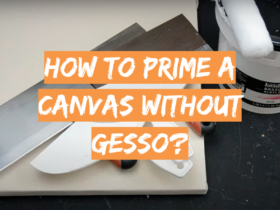


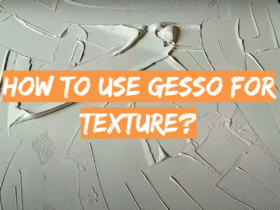
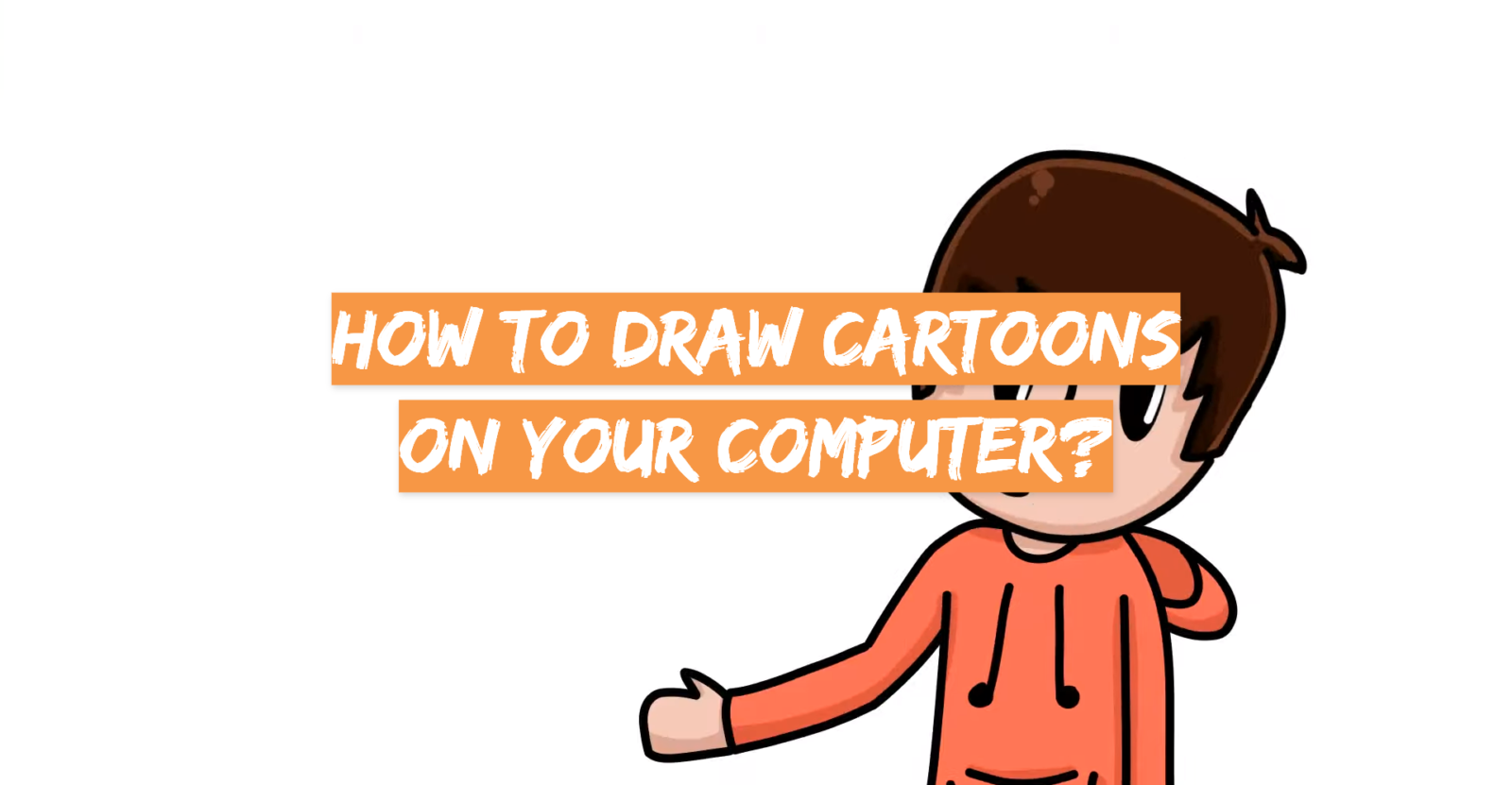


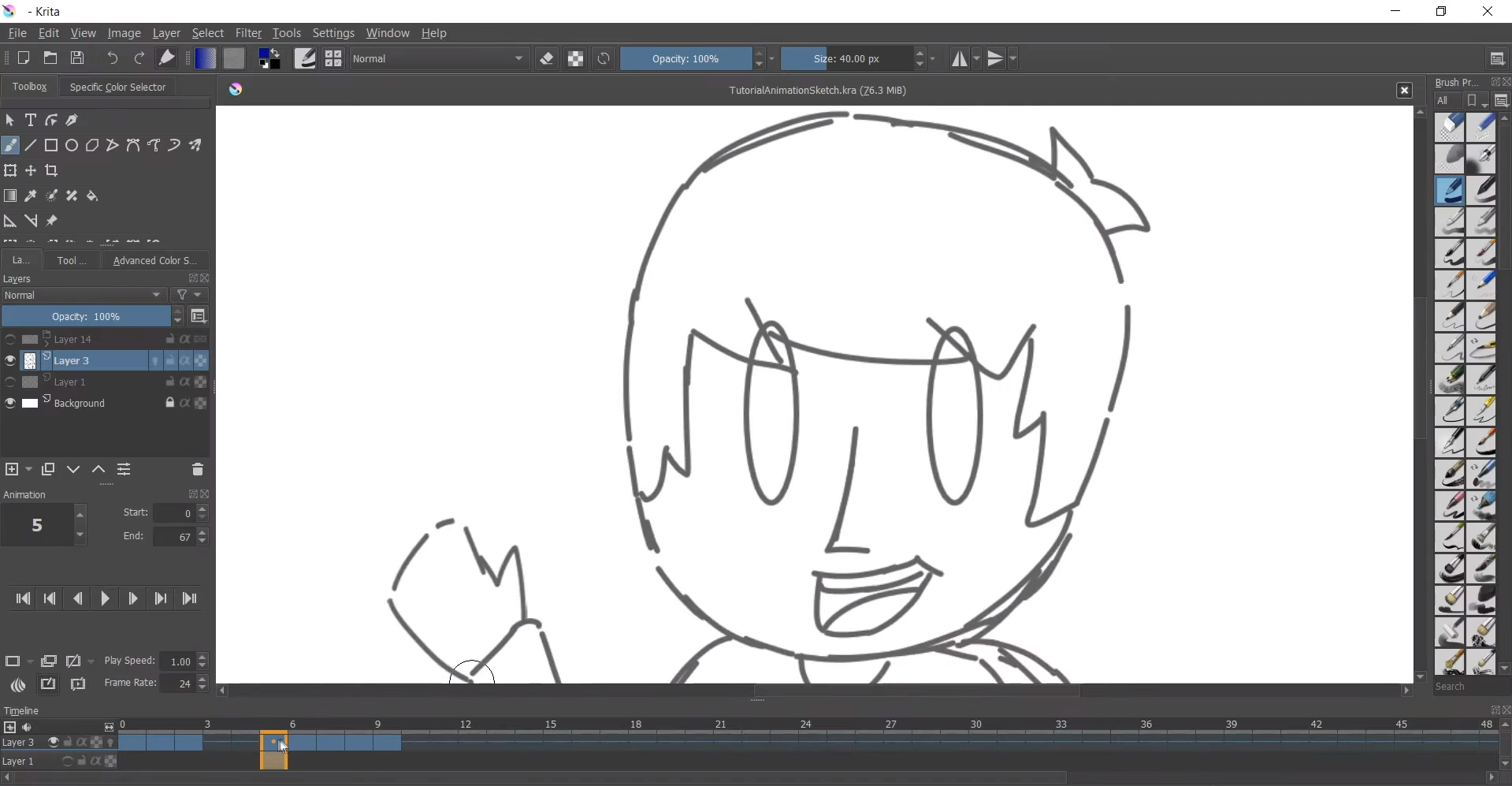
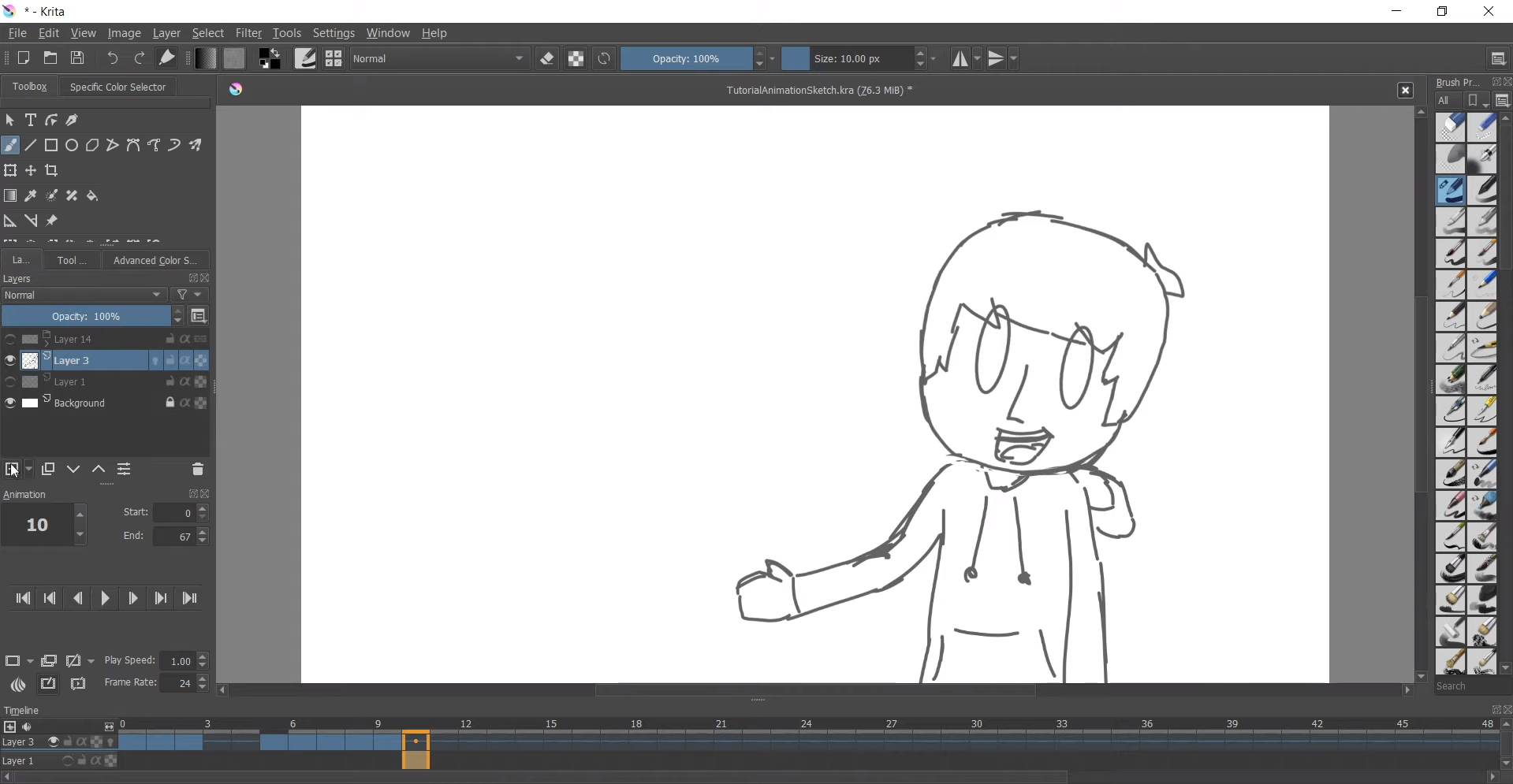
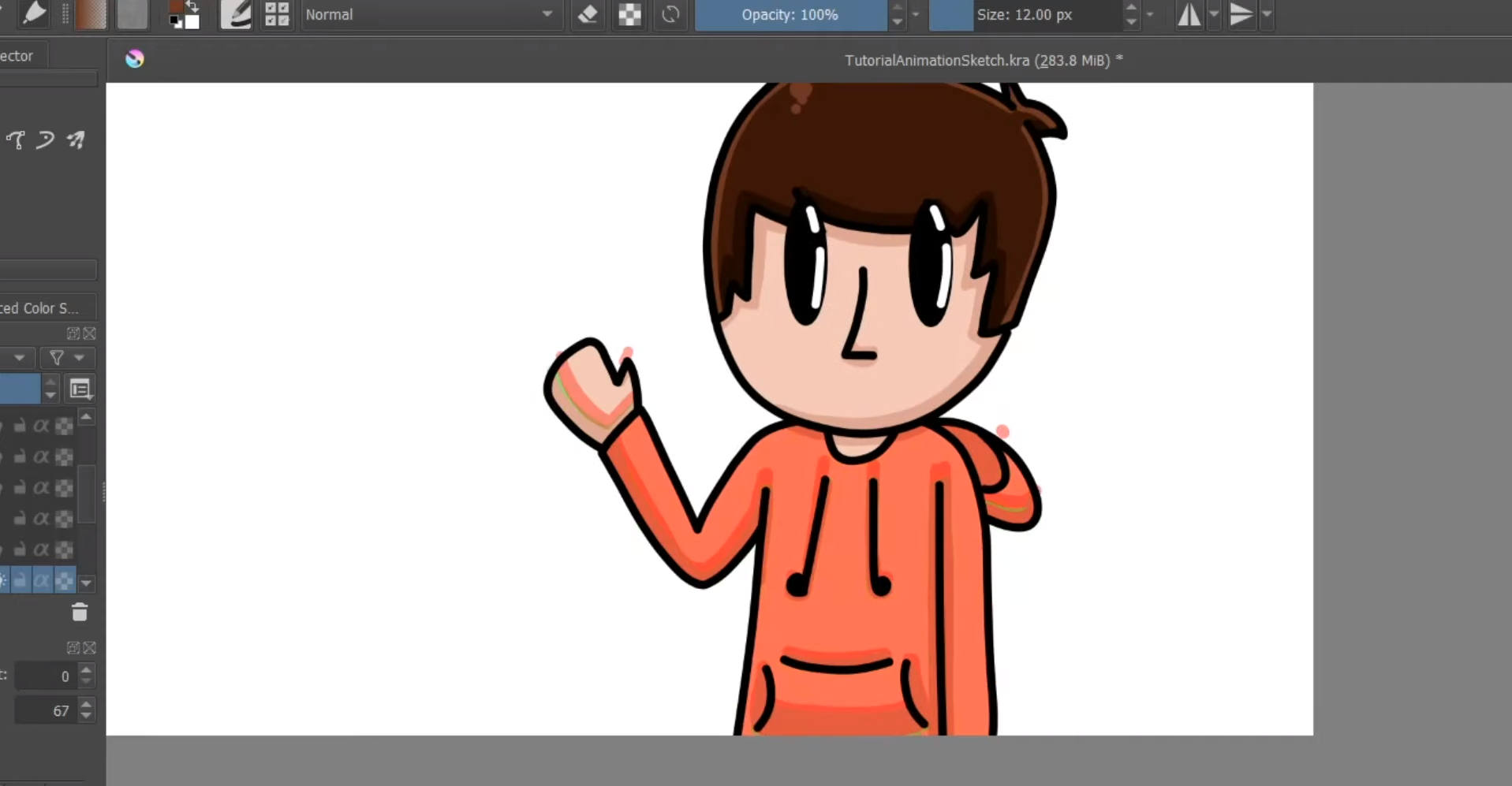
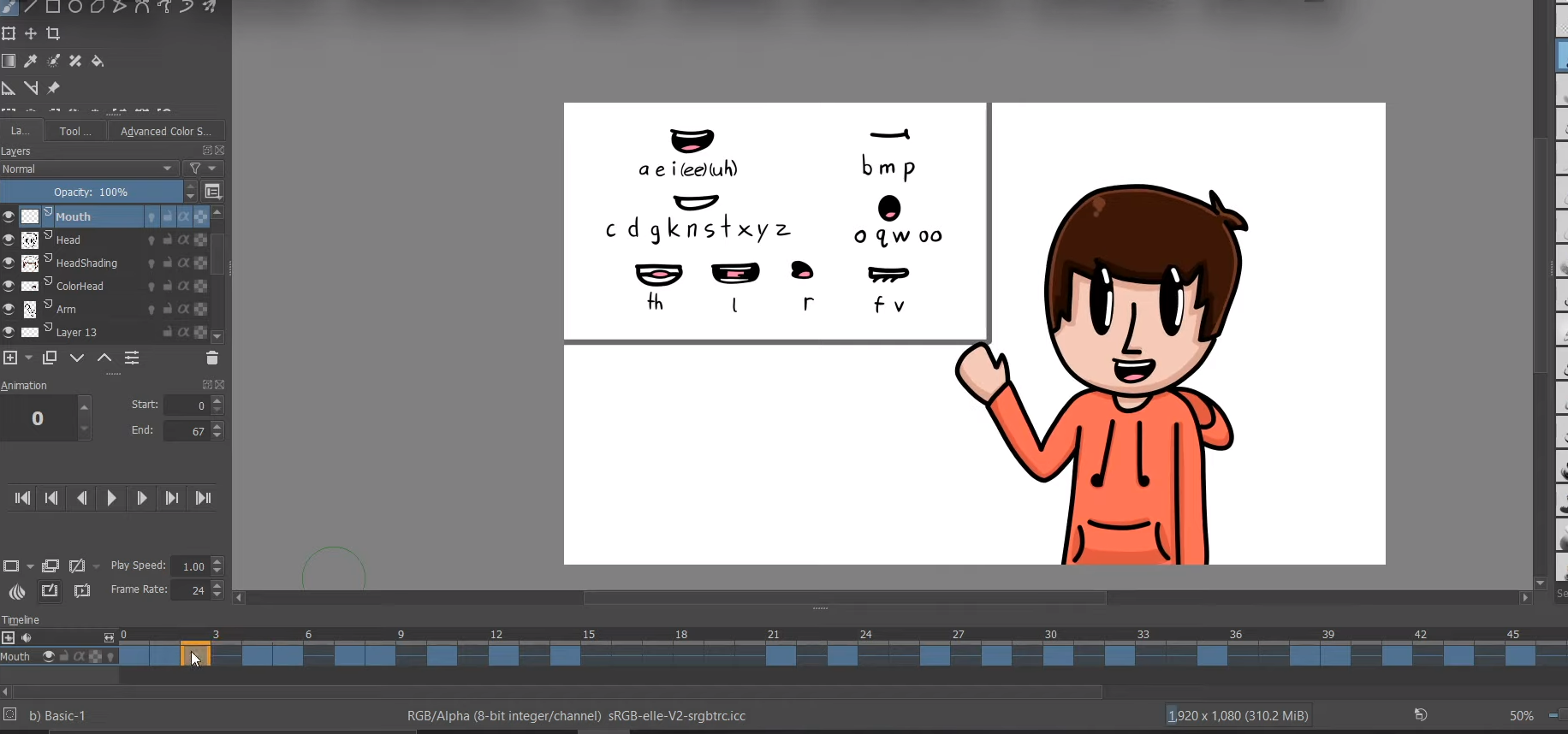


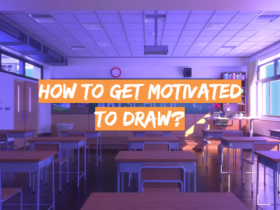


Leave a Review